The cloud has changed everything. It’s faster, cheaper, and easier to scale than traditional infrastructure. Initially, most companies chose a single cloud provider. That’s no longer enough. Now, nearly 86% of businesses use more than one cloud.
This approach—called multi-cloud—lets teams choose the best features from each provider. But it also opens the door to new security risks. When apps, data, and tools are scattered across platforms, managing security gets harder. And in today's world of constant cyber threats, ignoring cloud security is not an option.
Let’s walk through real-world challenges and the best ways to protect business data in a multi-cloud environment.
1. Know What You’re Working With
Start with visibility. Make a full inventory of the cloud platforms, apps, and storage your business uses. Ask every department—marketing, finance, HR—what tools they’ve signed up for. Many use services without informing IT. This is shadow IT, and it’s risky.
Once you have the list, figure out what data lives where. Some workloads are low-risk. Others involve customer records, credit card data, or legal files. Prioritize those.
2. Build a Unified Security Strategy
One of the biggest mistakes companies make is treating each cloud provider as a separate system. Every provider has its own rules, tools, and settings. If your security strategy is broken up, gaps will appear.
Instead, aim for a single, connected approach. Use the same access rules, encryption standards, and monitoring tools across all clouds. You don’t want different policies on AWS and Azure—it just invites trouble.
Tools like centralized dashboards, SIEM (Security Information and Event Management), and SOAR (Security Orchestration, Automation, and Response) help you keep everything in one place.
3. Enforce Strict Access Controls
In a multi-cloud world, identity and access control are one of the hardest things to get right. Every platform has its own login system. Without proper integration, mistakes happen. Someone might get more access than they need, or never lose access when they leave the company.
Stick to these practices:
- Use role-based access control.
- Limit permissions to the bare minimum.
- Turn on multi-factor authentication.
- Link logins across platforms using identity federation.
The more consistent your access rules are, the easier it is to control who gets in and what they can do.
4. Use the Zero Trust Model
Zero Trust means never assume anything is safe. Every user, device, and app must prove itself—every time. Even if a user is on your network, don’t trust them by default.
This model reduces risk. It checks each request. It verifies users. And it looks for signs of abnormal behavior, like someone logging in from a new device or country.
Zero Trust works well with automation and real-time monitoring. It also forces teams to rethink how data is shared and accessed.
5. Encrypt Data—Always
Encryption is a basic but powerful layer of defense. It protects data whether it’s sitting in storage or moving between systems. If attackers get in, encrypted data is useless without the keys.
Most cloud platforms offer built-in encryption. But don’t rely only on that. You can manage your own keys with tools like AWS KMS or Azure Key Vault. That gives you more control.
To stay safe:
- Encrypt both at rest and in transit.
- Avoid default settings.
- Rotate encryption keys regularly.
6. Monitor in Real Time
Security is not a one-time task. You need to watch your systems around the clock. Set alerts for things like large file downloads, unusual logins, or traffic spikes.
Centralized monitoring helps a lot. It pulls logs from all your platforms and tools into one place. That way, your security team isn’t flipping between dashboards when something goes wrong.
Also, use automation to filter out noise and surface real threats faster.
7. Set Up Regular Audits and Compliance Checks
Multi-cloud setups are great for flexibility, but complex when it comes to compliance. Each platform has its own set of controls and certifications. Managing them all can be overwhelming.
That’s why audits matter.
Run security checks on a regular schedule—monthly, quarterly, or after every major change. Look for misconfigured permissions, missing patches, or unsecured data. And document everything.
Also, make sure your tools help meet regulations like GDPR, HIPAA, or PCI DSS. Automated compliance scans can help stay on top of this.
8. Prevent Data Loss with Smart Policies
Sensitive data is always at risk. Employees might share it by mistake. Attackers might try to steal it. That’s where Data Loss Prevention (DLP) comes in.
DLP tools block unauthorized sharing of personal data, financial records, or internal files. You can create rules like “Don’t send customer SSNs over email” or “Block uploads of credit card data to personal drives.”
DLP also supports compliance and helps avoid lawsuits or fines when accidents happen.
9. Automate Where You Can
Manual work slows things down, and mistakes happen. That’s why automation is key in cloud security.
Automate things like:
- Patch management
- Access reviews
- Backup schedules
- Security alerts
Automation speeds up your response time. It also frees your security team to focus on serious issues, not routine tasks.
10. Centralized Security Control
One major downside of multi-cloud isa lack of visibility. If you’re jumping between different tools for each cloud, you miss things.
Instead, use a centralized security management system. It collects data from all clouds, shows risk levels, flags issues, and helps you fix them from one place.
This unified view makes a huge difference. It helps you react faster and stay ahead of threats.
Final Thought
Cloud providers have made data storage and computing easier than ever. But with great power comes risk. Using multiple clouds gives more choice, but also more responsibility.
Most businesses today are not ready. Only 15% have a mature multi-cloud security plan, says the 2023 Cisco Cyber Security Readiness Index. That means many are exposed.
The good news? You can fix this. Start with simple steps. Know what you use. Lock it down. Watch it closely. Keep improving. And above all, treat cloud security not as a technical box to check, but as something critical to your business.
Because in today’s world, a single breach can shut you down. And that’s too big a risk to ignore.












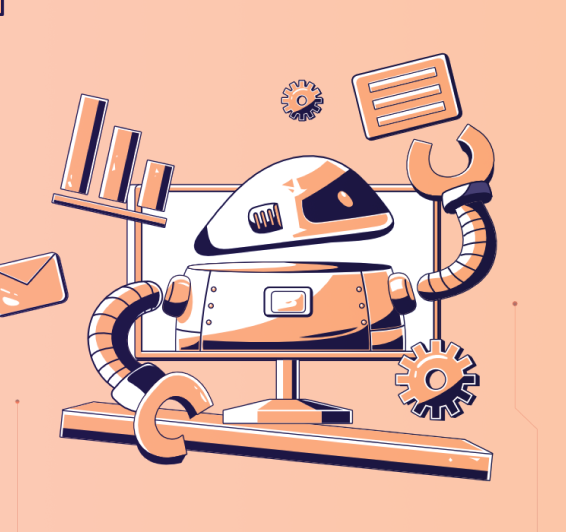


Leave a Reply