The software listed below needs to be installed on your computer to guarantee that your system is clean of malware. current and reliable antivirus: Your computer is continuously shielded from known malware by antivirus software running in the background.
To be able to identify as many different kinds of malware as feasible, the program should be routinely (automatically) updated. Windows Defender is the antivirus application that comes with the Windows operating system (Windows-10 and Windows-11).
The names "virus scanner" and "antivirus program" can be a little confusing. Still, with these, you can protect your computer from viruses, and practically any viruses can be removed (or at least get instructions on how to remove them). Worms, trojans, and other harmful software are included in this. Antivirus software thus guards not just against computer viruses but also other malware and aids in the removal of all malware. This is why it is sometimes called "anti-malware" in this context.
Active firewall: To secure your computer from unauthorized network access, your firewall must be enabled. Many operating systems, including Windows, include a firewall.
The operating system you're using right now is the current version: Security flaws are frequently used by malware to access your computer. Maintaining an updated operating system is important; you may do this by setting up automatic updates.
Your programs' most recent iterations: Update all of your software, particularly that which is web-connected. Web browsers with outdated versions frequently have security flaws that let nefarious malware into your machine.
Accept software and files only from reliable sources. Always download software and antivirus updates from the manufacturer's website or, in the case of shareware and freeware, from reputable download sites.
Be careful not to install any unwanted programs when installing apps. Avoid clicking on links and attachments in emails from unknown senders or communications with dubious subject lines.
Avoid clicking on pop-ups, advertising, or banners without thinking when browsing the web. Avoid clicking on any links in particular that promise you exclusive deals, discounts, or other dubious offers.
Always exercise caution while dealing with sensitive data, such as login information, bank account information, and passwords. New tech, like AI is stepping into cybersecurity to help but still keep the essential backups off-site. If your computer becomes infected with malware, the only way to remove it is by formatting the hard drive.
Utilize Windows 10 and 11's Password Monitor to secure your online accounts
When websites or applications are the targets of data leaks, hundreds of millions of usernames and passwords are made publicly available online every year.
On the Dark Web, often known as the online black market, leaked usernames and passwords are frequently sold. To take control of people's accounts, hackers utilize automated programs that test several combinations of stolen login and passwords. You may become a victim of fraudulent transactions, identity theft, unauthorized fund transfers, or other unlawful activity if one of your accounts is compromised.
Even though it's frequently advised against, many people continue to use the same login and password for various online accounts. This exposes them to numerous websites if even one of their passwords is compromised.
Microsoft Edge's Password Monitor assists in securing your online accounts by alerting you when any of your passwords have been compromised so you can change them.
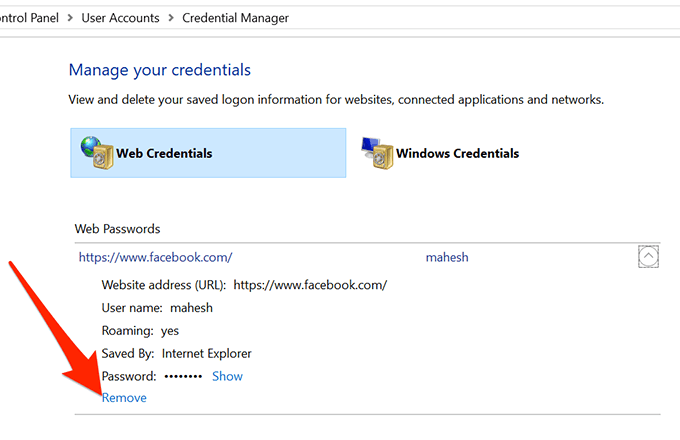
The easiest approach to stop your account from being taken over is to change your password as soon as possible.
Tips to prevent data loss on your computer
With the increased use of computers for personal and professional needs, we have seen in recent years that the prospect of data loss is terrifying. In addition to hazards like those where a virus continues to infect your computer, there are threats like those where someone hacks into your company's system and compromises your messages, communications, contacts, or financial information. Companies, for example, that encourage employees to use personal computers or work from home must take potential data loss as seriously as possible.
Create a list of the most crucial files on your computer and any portable devices you may have, and then devise a backup strategy. Determine which are ever-changing and which are static, such as images, music, and videos. Create distinct folders or groups for those that must be backed up frequently for regular backup. Set a schedule for how often files should be backed up.
Anyone who uses a computer will be impacted by data loss, but anyone whose primary work tool is a computer will experience it the most. Nothing is worse than losing essential documents that you spend a lot of time preparing, especially if you work on a project with only one copy, as most people do. Users who have lost their data and do not have a backup must, regrettably, spend a lot of money or, in some cases, give up trying to retrieve the lost data. To avoid this, here are some great tips.
Improve your productivity
Find the apps you need on Windows 10 and 11, stay organized, and easily navigate with tools like adding schedules and multiple desktops. Windows 11 offers a pleasant and creative space where you can do what you love with a completely new operating system experience. From a refreshed Start menu to new ways to connect with loved ones and find news, games, and content, Windows 11 is a place where you can think, express, and create naturally. Windows is available on most devices and offers the latest innovations in touch, pen, or voice control, so you can easily find the best and most affordable device. The Windows 10 system is focused on harmonizing user experiences. Another item of focus is on functionality between different types of devices. The user interface changes depending on the device it is used on.
Are you safe and secure online?
Every day privacy violations are increasing due to human hunger for various conveniences. Smartphones, cars, and internet-connected devices have made our lives easier, but they also pose privacy and security risks, so do you feel safer online? These internet devices generate data that is stored and archived for monitoring and marketing purposes. Even if you have nothing to hide, your private data can potentially harm your community and you because your data can be used by people who sell ads or hackers who sell data. Think about it and be careful about your actions on the Internet.



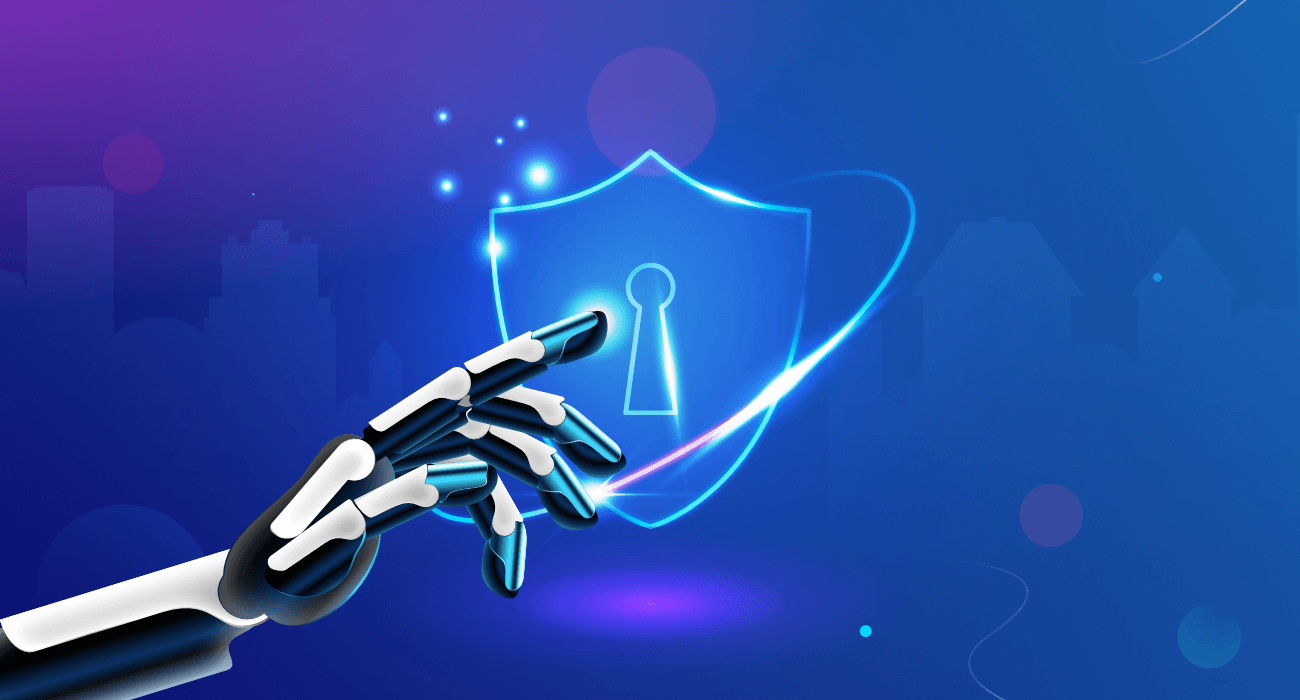








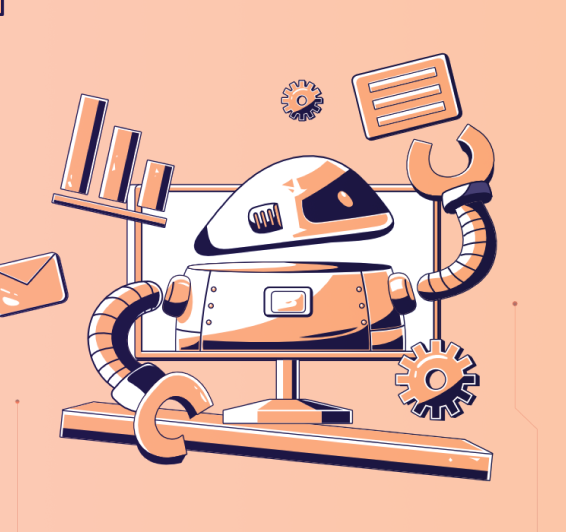


Leave a Reply