Bad user experience is expensive. When pages hang, forms won't submit, or essential journeys break, visitors bounce and dollars are lost. Daily website monitoring enables you to catch issues before they become visible on your site, locate causes in a timely manner, and correct issues before customers even notice them. The secret is choosing a monitoring stack that is right for your team, your site, and your wallet.
Following are the details of a definition of website monitoring, the key types of monitoring, and thereafter an overview of ten common tools. We conclude with a simple-to-use framework to help you choose the best tool for yourself.
What Is Website Monitoring?
Website monitoring is the ongoing practice of measuring how a site behaves for real visitors and in controlled tests. It verifies availability, speed, and functionality across pages, devices, and locations. At a minimum, teams watch uptime and latency. This programs also track Core Web Vitals, capture user flows, log frontend errors, verify SSL and DNS, and alert the right people when thresholds are exceeded. Solid monitoring lowers time to detect and time to repair, protects conversions, and preserves brand trust.
Types of Website Monitoring
- Uptime and Availability: Confirms pages respond correctly and on time. Also verifies DNS, SSL certificates, and HTTP status codes.
- Performance and Core Web Vitals: Track user-driven speed metrics like LCP, INP, and CLS, and TTFB, waterfalls, and long tasks.
- Real User Monitoring (RUM): Converts real users in prod to insights to discover performance by geo, device, browser, and connection quality.
- Synthetic and Transaction Journeys: Simulates user flows (home → login → search → checkout) by location and schedule to catch regressions in advance.
- Security, Content, and Reputation: Watches for defacements, cyber security issues, injected scripts, SEO spam, blacklist risks, and certificate or domain issues.
10 Best Website Monitoring Tools
1. Middleware
Middleware is a modern observability platform built for developers, SREs, and DevOps teams that also includes robust website monitoring.It does application and infrastructure telemetry integration with logs, metrics, traces, and web checks in a way that you can go from a broken monitor to the likely culprit in one place. It takes RUM for actual visitor data and synthetic monitors for proactive testing, mixes it with anomaly detection to muffle noise, and returns results in a clean, human-consumable UI. Pricing is based on usage, which is perfect for lean startups as well as larger teams.
Pros: Middleware's strongest point is how well it integrates website monitoring with full-stack observability. Engineers can see frontend problems together with backend traces, logs, and infrastructure metrics without the need to navigate between separate tools. Adult programs also track Core Web Vitals, capture user flows, log frontend errors, verify SSL and DNS, and alert the right people when thresholds are reached. Strong monitoring lowers time to detect and time to repair, protects conversions, and preserves brand trust.
Cons: Middleware could be too much for some teams if they just want simple uptime or speed tests. Technical users have developed the tool, so marketing or product teams may find it less user-friendly. Pricing is usage-based, so cost can easily grow rapidly if volume of data is large. Learning curve is higher than with lean tools, especially for small business that does not have full-time DevOps staff.
2. FormStory
FormStory focuses on the health of your forms and the conversions they drive. It monitors whether forms load and submit correctly, flags form submission errors, tracks abandonment, and can capture failed attempts so you can follow up and fix friction quickly. This makes it a strong complement to general web performance tools, especially for teams where lead flow and checkout reliability are business-critical.
Pros: FormStory stands out because it’s laser-focused on conversion performance, not just uptime. It can identify where in the form users are abandoning, helping teams optimize fields and reduce friction. The tool also captures failed submissions so businesses can recover lost leads and directly measure the financial impact of broken forms. For teams where forms drive revenue this provides unique insights that general monitoring tools often miss.
Cons: While excellent for form monitoring, FormStory does not provide broader site performance features like page speed waterfalls or uptime testing. Teams that need full observability will need to use it alongside other tools.
3. Datadog
Datadog is a very well-known infrastructure, APM, logs, and website performance monitoring platform. It includes synthetic uptime and transaction monitoring, RUM for real visitor analysis, high-performance waterfalls, error tracking, and alerting with sophisticated routing and suppression rules.
Pros: Datadog is the most comprehensive monitoring solution there is. It tracks all from infrastructure health to app traces and site performance in one place. Teams can create complex dashboards, correlate metrics with business KPIs, and use ML-powered alarms to identify anomalies before they happen. With such a wide range of integrations, it can complement most cloud platforms, DevOps pipelines, and collaboration tools in teams.
Cons: It offers depth of platform that can be challenging for new users, particularly smaller organizations without a monitoring expert.
4. New Relic
New Relic is a single platform for telemetry and application health, with strong browser monitoring for website performance and JavaScript errors. It pairs RUM with backend APM, so you can correlate frontend symptoms with server and service behavior.
Pros: New Relic correlates frontend performance metrics with backend services well. Its distributed tracing enables teams to see where slowness is occurring in complex environments. The dashboards are customizable and can be made appropriate for both engineering and business audiences. With strong RUM and JavaScript error monitoring it gives a full picture of user experience in real-world scenarios.
Cons: New Relic’s interface can feel overwhelming at first, particularly for smaller teams that don’t need all its telemetry features. The platform’s power also comes with a steeper learning curve than some simpler monitoring tools. Pricing can become expensive at scale, especially when logging large amounts of data. Some users also report that navigating between different modules can feel disjointed.
5. Dynatrace
Dynatrace is an artificial intelligence-based observability platform with rich automation and topology map. Web monitoring features include RUM and synthetic user paths with detailed diagnostic data, mapped to service flows and dependency graphs.
Pros: Dynatrace's greatest asset is its automation based on artificial intelligence, which removes the engineering time needed by rooting out problems at their source. It includes advanced visualization in terms of service flows and dependency mapping, giving organizations an unmistakable picture of complex systems. Its RUM and synthetics are tightly integrated into the general observability platform for consistency between use cases. To large-scale organizations, it offers scalability in addition to enterprise-class security.
Cons: ynatrace is one of the costliest products available, which does not make it appealing for startups or small companies. Its comprehensive set of features also comes with high learning costs. Setting up full observability across distributed systems requires significant expertise. If just website monitoring is needed, the platform can be cumbersome and resource-hungry.
6. Pingdom
Pingdom is a very popular web monitoring platform for straightforward uptime monitoring, page speed, and synthetic transactions.
Pros: Pingdom is well-liked for reliability and ease of use. It's quick to set up, and teams can get immediate visibility into speed and uptime without any complicated setups. Its reports are also simple to comprehend, so it's wonderful to share with clients or executives, making it perfect for SMBs and agencies. The tool is also much-lauded for its precision in uptime monitoring.
Cons: Pingdom is less feature-rich in diagnostics compared to vendors like Datadog or New Relic. It has limited features and is not that useful to engineering teams looking for integrated observability. Although great at running simple checks, it doesn't provide higher-level analytics like distributed tracing or advanced error monitoring. For companies, it may come across as too limited as a stand-alone tool.
7. Site24x7
site24x7.com is a component of a broader IT monitoring suite. Provides global uptime monitoring, synthetic transaction monitoring, RUM, SSL and domain expiration monitoring, and alert integrations with collaboration tools.
Pros: Site24x7 achieves a nice equilibrium between website and IT infrastructure monitoring. It's cost-effective compared to enterprise software, thus making it a reasonable choice for medium-sized businesses. The service features useful add-ons like SSL and domain expiration tracking that keep undesired downtime at bay. It integrates into teamwork processes with support for collaboration software integration.
Cons: The UI is utilitarian and not as polished as some more modern players. Its dashboards are less dynamic than Datadog or Dynatrace. Although good enough for most use cases, detailed-level troubleshooting can be restrictive relative to enterprise-class observability products.
8. Better Stack (Better Uptime)
Better Stack combines uptime, incident management, on-call rotation, and status pages. It streamlines alerting, escalation, and post-incident visibility because it checks the health of sites from multiple locations.
Pros: Better Stack's strong point is the combination of monitoring and incident response. Teams get a single tool for uptime monitoring, alerting, and status pages, which reduces tool sprawl. It is easy to use and has a simple interface with workflows that both engineers and business users like to use. Status pages are especially useful for customer transparency during downtime.
Cons: Compared to full observability platforms, Better Stack lacks deeper diagnostics like traces and logs. It is more suitable for teams that are response- and uptime-focused instead of teams that want to conduct in-depth performance analysis.
9. UptimeRobot
UptimeRobot is a lightweight, budget-friendly option for uptime checks and simple alerting across many monitors and locations. Useful for basic availability coverage and external status validation.
Pros: UptimeRobot is extremely easy to install and have up and running. Its free version allows it to be accessible to everybody, from small companies to independent projects. It's a decent one for tracking availability and notifying teams the instant something goes wrong.
Cons: UptimeRobot’s simplicity is also its limitation. It lacks advanced monitoring features like RUM, synthetic journeys, or deep diagnostics. Alerts are functional but not as customizable as enterprise tools. For businesses that need insights beyond uptime, it won’t be enough on its own.
10. Uptrends
Uptrends focuses on global synthetic checks, transaction monitoring, and performance diagnostics with flexible dashboards and SLA reporting. It also offers RUM for real-world performance trends.
Pros: Uptrends is well-suited for businesses that must test website availability in multiple geographies. Its high-granularity reporting can enable SLA compliance, making it a favorite among companies and agencies. Dashboards are flexible and offer both the big picture and technical nuance. With both RUM and synthetic, it provides a complete view of user experience.
Cons: More expensive than lightweights and perhaps less suited to small businesses. Dashboards are highly customizable but time-consuming to set up to best effect. User interface less intuitive for some users compared to more recent market arrivals. It will have to be used in combination with other tools if root-cause analysis is to be performed to a detailed level without high-end observability functionality.
How to Pick the Right Tool for Your Needs
Setup & Coverage
- Can you deploy quickly on your stack, CDNs, and hosting?
- Does it support both RUM and synthetic checks for your key journeys?
- Are SSL, DNS, and content integrity monitors included?
Diagnostics Depth
- Do you get waterfalls, JS error tracking, and resource timing details?
- Can you pivot from a failing monitor to logs, traces, and services?
- Are dashboards flexible enough to visualize business and technical KPIs?
Alerting Quality
- Can you route by severity, service, and team?
- Is there suppression, maintenance windows, and noise reduction?
- Are anomaly and trend-based alerts available to catch subtle regressions?
Integrations & Workflow Fit
- Does it connect to your on-call, chat, issue tracker, and CI/CD?
- Are status pages, webhooks, and APIs available?
- Will the tool align with how dev, SRE, and marketing already work?
Pricing & Scalability
- Is pricing transparent and predictable for monitors, sessions, or data volume?
- Can you start small and scale without re-platforming?
- Are there limits that matter for your traffic or number of journeys?
Final Thoughts
Monitoring is not just about uptime. It is about protecting conversions, keeping experiences fast, and giving teams the visibility to act before customers struggle. A practical starter stack is pairing a full-stack option like Middleware for unified visibility with a conversion-focused layer like FormStory for form reliability and abandonment insight. From there, mix in broader web tools from this list to match your workflows, budget, and growth stage.


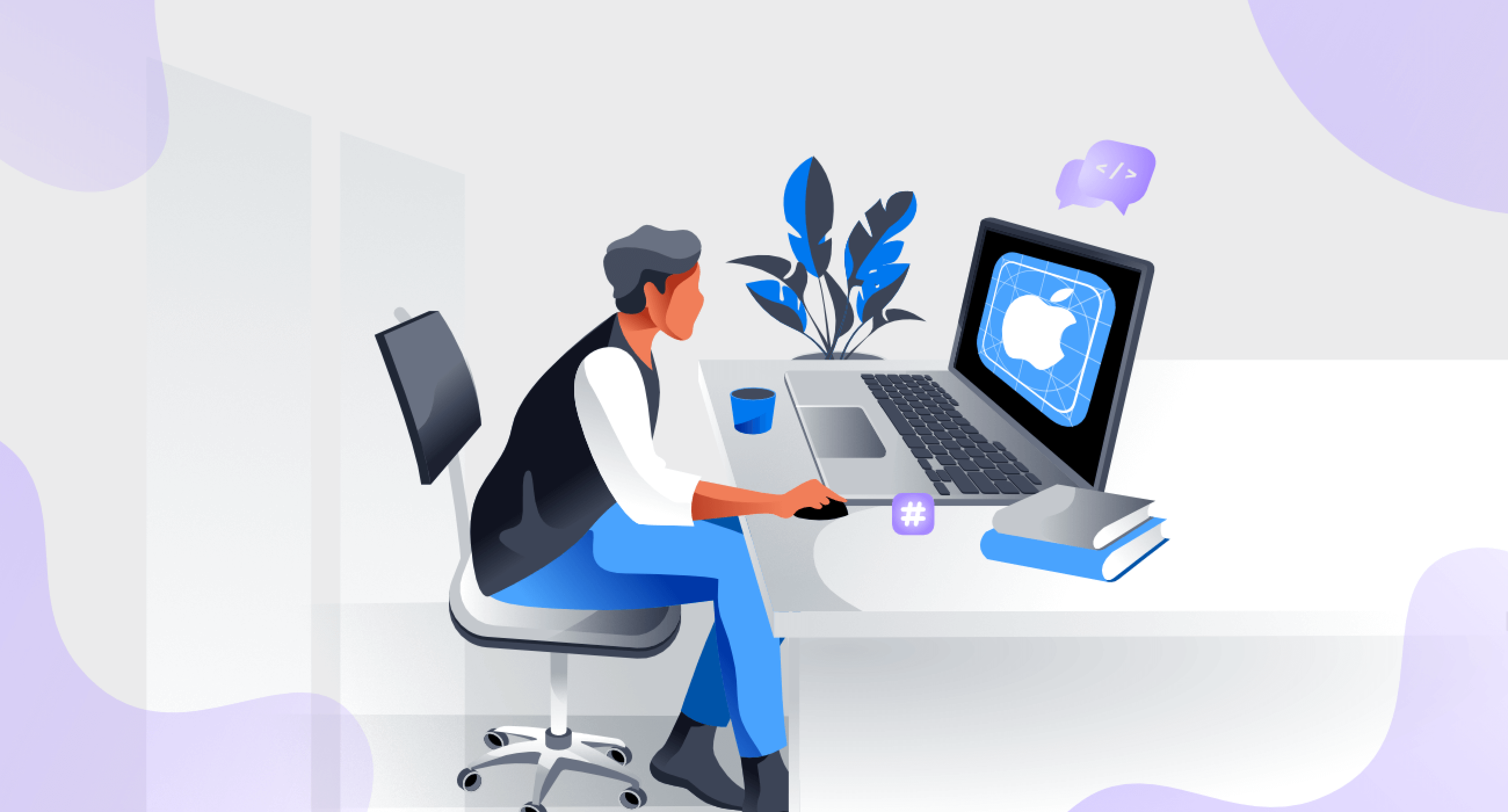
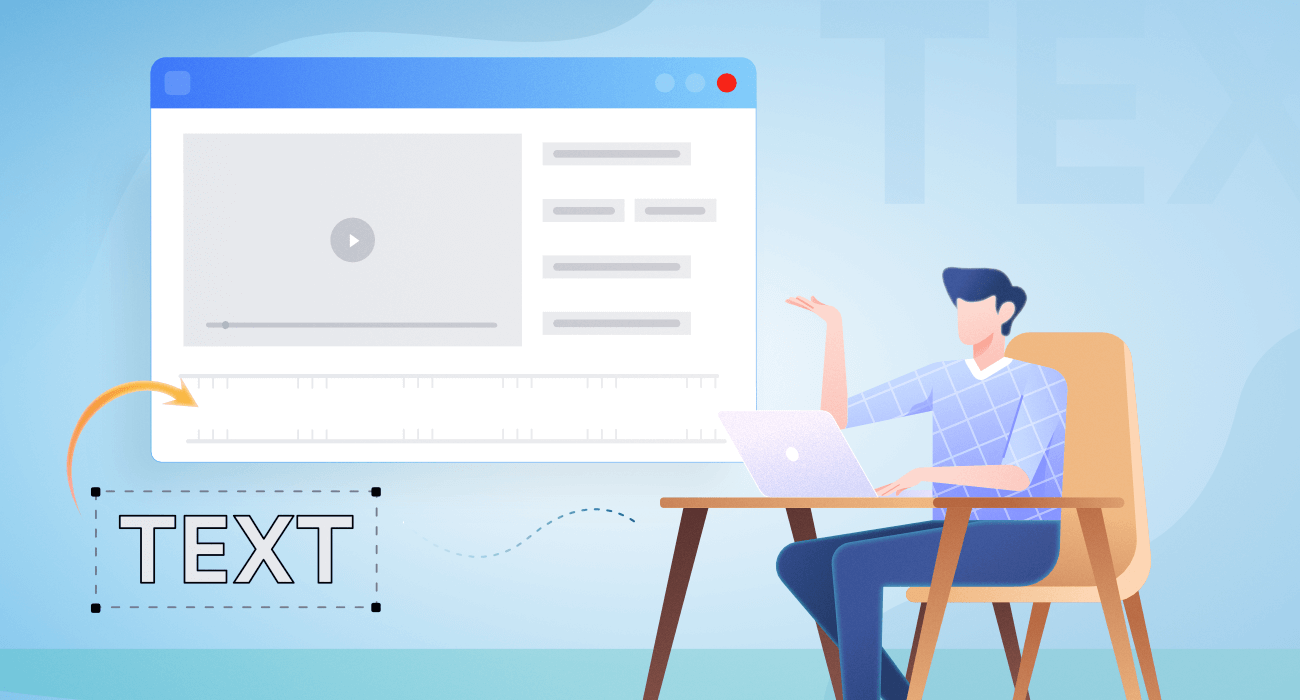








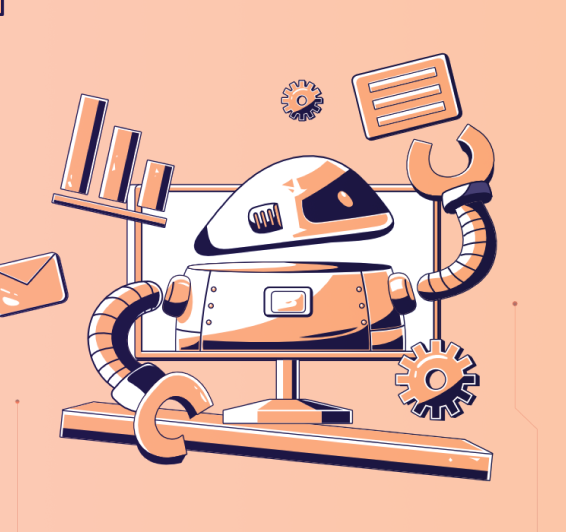


Leave a Reply