The cloud is an excellent alternative to an on-premise data center. It provides effective capabilities to help businesses keep up the pace. With scalability, greater agility, and robust computing power, the benefits of the cloud aren’t something you should ignore.
Unfortunately, moving to the cloud is never a simple process. It should be approached holistically. Organizations that don’t spend time thinking carefully about the cloud migration process may risk missing out on the incredible advantages of the cloud.
Luckily, businesses can consider different types of managed IT services or similar solutions to perform cloud migration successfully. But before you migrate to the cloud, it’s essential to know the basics.
An Overview Of Cloud Migration
Cloud migration is the process of moving digital assets, including applications, data, or IT resources, into the cloud infrastructure. Even if it refers to moving assets from on-premise to the cloud, it may also mean transferring from one cloud to another.
While the migration isn’t easy, the key is to have a good cloud migration strategy. When done right, it can help you achieve greater results and may support your company’s growth in the future.
Ways To Perform Cloud Migration Successfully
Not all data is made equal. In addition, every business is unique, so the cloud migration process may depend on an organization’s goals, workloads, needs, budget, and infrastructure. However, regardless of your unique needs, you can ensure success by keeping the following in mind:
1. Create A Plan Of Action
One of the first steps is to create a plan of action, which may include managing risks through cloud computing security, selecting the right vendors, and negotiating contracts effectively. Start by making cloud competencies across your business.
It’ll give you an idea of which cloud service provider to choose. To avoid mishaps, have protection ready against cloud-specific risks. Moreover, recognize the investments in identity architecture, security, tools, and networking.
2. Align Objectives
When it comes to cloud migration, alignment is crucial. A well-considered alignment of cloud migration and business can be daunting. It requires an informed assessment of future and recent business goals and understanding of how the cloud may fit into the picture.
Moreover, support and buy-in are needed from employees and leadership to ensure the company fully adopts the cloud. This planning starts with a careful assessment of the current company functionalities gaps and how the cloud may help in filling those.
The next step is creating a value proposition for your cloud migration strategy and business. An essential aspect should be included, such as understanding the distinct use cases for cloud migration, which is vital to ensure a successful outcome. Then, there must be a focus on specifying formal cloud strategies aligned to your business goals, as it’ll ensure your team is on the right track to achieve the goals.
3. Create A Strategy
Before you start the cloud migration process, you should establish what you wish to accomplish. It starts with capturing the baseline metrics of your information technology (IT) infrastructure to map the workloads to your apps and assets. With this, you can establish key performance indicators (KPIs), such as response times, memory usage, conversion rates, page load times, and availability.
Strategy development must be done early and, in some ways, prioritize business objectives over technology. Such metrics will allow measurement across various categories.
4. Choose The Right Cloud Provider
To ensure a successful cloud migration, you must choose the right provider. Remember that moving to the cloud isn’t simple. With this in mind, your chosen provider must have proven experience managing complex tasks to handle a cloud migration.
When looking for cloud providers, there are various things you should consider. One of these is the tools they use to make the process easy. Aside from that, you must ask about their support level. It’s best to work with companies that are always available to answer your concerns or inquiries anytime.
A good cloud provider doesn’t only have the right tools and teams of highly experienced professionals. It should also provide service-level agreements (SLAs) that include milestone-based results and progress.
5. Determine The Right Approach
Depending on your company’s workload and cloud expertise, you can employ various cloud migration approaches, which include the following:
- Refactor: It modifies a small portion of an underlying codebase to optimize workloads for improved performance or reliability in the public cloud. For instance, workloads can be modified to use the available database service within the cloud instead of an on-premise database.
- Rehost: Typically known as lift and shift, a rehost approach redeploys the existing apps and data on cloud storage and computes the resources without modifications. Often, it’s the most direct and fastest migration approach. However, while it doesn’t work with all kinds of apps, it works well when there’s access or little cloud expertise to the underlying codebase.
- Rebuild: It’s the most demanding and complex cloud migration approach. It recreates the workload from scratch to function most efficiently and effectively within the provider’s environment. For instance, aging legacy workloads could be rebuilt and redesigned using cloud-native architecture.
- Revise: Businesses may opt to modify the workload’s code to use the cloud’s native services. It requires a detailed and clear understanding of the cloud provider’s infrastructure, resources, and services. But the overall functionality and features of the workload remain unchanged.
- Replace: Instead of recreating, modifying, and deploying workloads, businesses may opt to abandon the current workload and shift to another application. A business would only migrate data for that app. For example, it’s much easier for some companies to use their provider’s workload monitoring utility instead of attempting to use and deploy the same tools that operate on-premises.
Different cloud migration approaches can be used for various workloads. Depending on your architecture decisions and costs, choose the cloud migration approach that’ll meet your needs.
6. Evaluate Your Needs And Costs
Having a clear picture of your workload’s performance characteristics and current costs can make a difference in ensuring a successful cloud migration. Assess your maintenance, local server procurement, and operational costs.
Carefully evaluate the workload’s local performance and gather some metrics, such as bandwidth usage and transactions per second, using an application performance monitoring (APM) tool. Business leaders and IT should objectively compare such performance metrics and costs with those when workloads are migrated to the cloud infrastructure. Bear in mind that cloud costs may become recurring budget items and require planning.
7. Select The Right Cloud Environment
Consider the environment that reflects your company’s long-term needs. There are different types of cloud environments:
- Hybrid Cloud: It merges both public and private clouds to combine the advantages of both environments, such as scalability, flexibility, and high control level for businesses. But a hybrid cloud requires the highest commitment and investment to implement. Several companies already adept with a cloud provider may also work in migrating services between several cloud providers, known as a multi-cloud environment.
- Public Cloud: Often offered by small and large third-party providers, the public cloud is highly scalable and extensive. It provides a wealth of individual services and possesses a global reach. Generally, public cloud users consume such services in pay-per-use models.
- Private Cloud: It’s a small-scale cloud that companies implement and operate within their existing data center infrastructure. It also demands technical and financial commitment and may lack the scalability and services found in some environments. Unfortunately, it can be an alternative if a business requires cloud flexibility and should retain complete control over workloads and data.
These are the common cloud environments you can choose from. Regardless of your preferences, choose wisely.
8. Test
Once you choose the platform and environment, the next step to migrating to the cloud is to create your infrastructure. It’s an excellent opportunity to evaluate your current infrastructure and make it work better.
When you’ve created your infrastructure, it’s time to perform tests on your apps. Testing ensures your apps and workloads function well in the new environment. To make this process easy, use various cloud migration tools. Most of these tools can help automate testing, which is time-saving.
9. Migrate Your Apps And Data
Your actual data and app migration must go smoothly if well-planned. There are various ways to move your local data from local data centers to the public cloud. These include online by using public or private internet, offline by using physical devices shipped to the cloud provider, and offline physical transfers. The best method depends on the nature, speed, and volume of the data you want to move.
10. Monitor And Adjust
After the migration cutover and testing, you need to do ongoing maintenance, as with any deployed workload. It includes adjustments, monitoring, refinements, troubleshooting, and other tasks, such as the following:
- Evaluating the performance and cost of migrated workload to ensure your business reaps the benefits of the cloud
- Checking the monthly bill and ensuring that the workload stays within your cloud budget
- Reviewing the deployment configuration for adequate compliance and security
- Monitoring the workload’s performance to spot bottlenecks, foresee utilization trends, and support troubleshooting
These are the processes to consider in the maintenance of your system.
Conclusion
With effective and successful cloud migration, you can enjoy various benefits, such as reduced costs, the ability to innovate faster, and enhanced security. So, to get the best results, consider using the guide above and plan as per your business needs to ensure magnified cloud benefits.


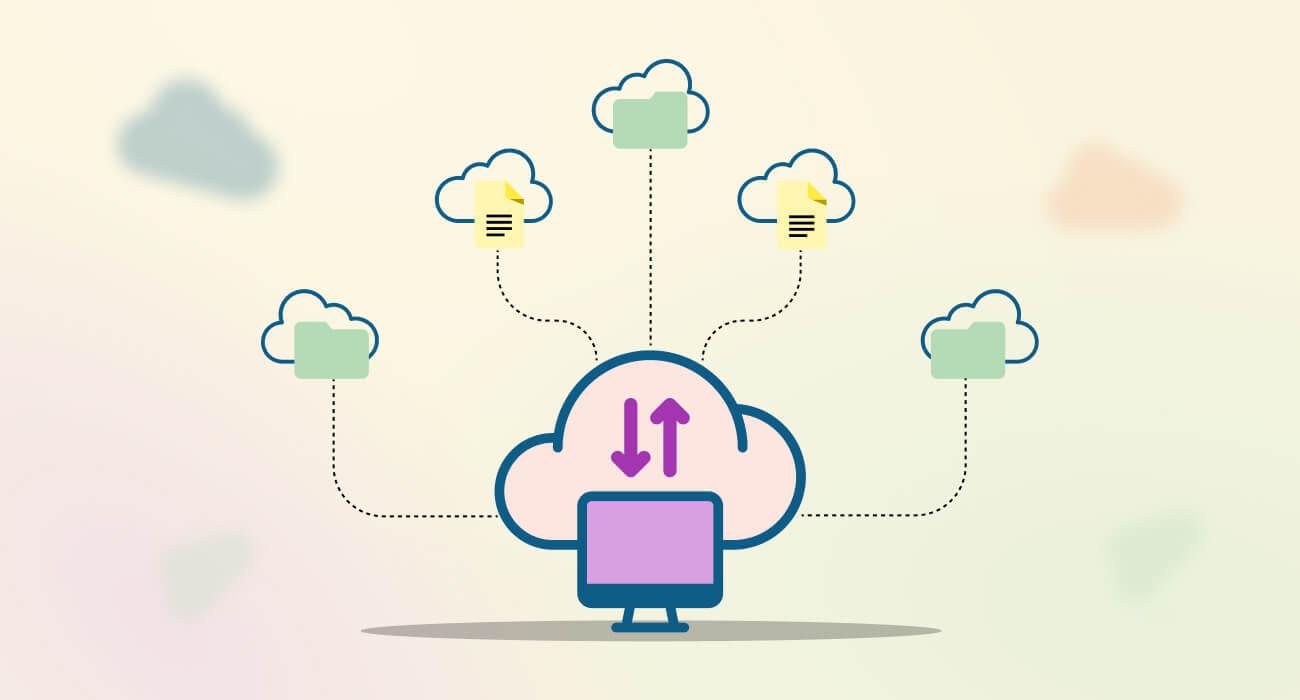

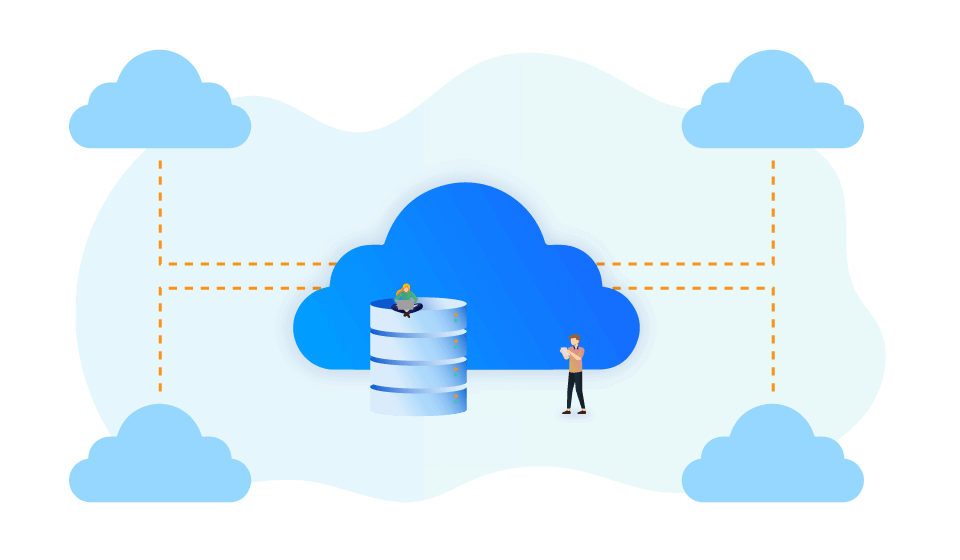







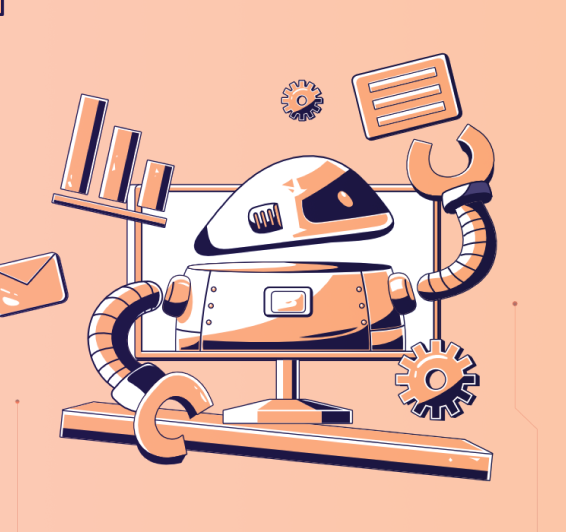


Leave a Reply