Is there a design revolution happening? This question is being asked as AI-powered tools are changing the field of UI/UX design. With the help of AI, designers can now think outside the box and try new things, resulting in personalized experiences for users.
AI tools can create beautiful UIs, come up with innovative designs, and even help in user research. These tools are not just a thing of the future; they are already here, revolutionizing the way we approach design and pushing the limits of what can be achieved.
From automating tasks to providing deep insights into user behaviors, AI is a game-changer. It's like having an assistant that doesn't just do what you ask but also suggests
But how exactly are these tools changing the game? And what does this mean for the future of design? Let's explore the top AI tools transforming UI/UX Design, where each tool opens up new avenues for creativity and innovation, allowing us to design experiences that were once only imaginable.
Top 15 AI Tools Transforming UI/UX Design
Let's explore the innovative design tools that are transforming user interfaces and experiences. Each tool offers a unique perspective, demonstrating that AI is not only changing the game but also creating a whole new type for designers and users to explore.
1. Uizard (Prototyping & User Testing)
This groundbreaking tool takes your hand-drawn sketches and turns them into sleek, digital prototypes, using AI to interpret shapes and annotations. It's a bridge between old-school sketching and modern digital design, allowing for rapid iteration and conceptualization.
2. Canva (Design & Branding)
Known for its user-friendly interface, Canva employs AI to suggest designs, layouts, and imagery, making professional design accessible to everyone. Its AI-driven design suggestions can tailor to specific industries or branding, ensuring your UI aligns with your vision.
3. Figma (DesignEfficiency)
Figma's Auto Layout feature uses AI to become your personal design assistant. It automatically adjusts and resizes UI elements based on their content, saving you precious time. Focus on the big picture – user experience – while Figma handles the nitty-gritty details for a consistent and polished UI.
4. Let's Enhance (Image Upscaling)
This AI-powered tool upscales your images without sacrificing quality. No more blurry photos – just crisp, high-resolution visuals that make your UI design shine. And because the file size stays manageable, your designs will load smoothly too!
5. Sketch2React (Development Handoff)
Sketch2React utilizes AI to connect the divide between design and development. By examining your Sketch designs, it generates tidy and functional React code for export. This means a smoother handover to developers and a faster path to seeing your UI come to life.
6. InVision (Prototyping & Collaboration)
leverages AI to supercharge your prototyping workflow. It can predict user flows and suggest improvements based on user behavior data. Imagine getting insights into how users will interact with your design before you even build it! Talk about streamlining the design process.
7. Blush (UI Illustration)
Blush uses AI to suggest illustrations that perfectly match your UI's style and mood. No more endless searches for stock photos – Blush helps you add a unique touch to your design with illustrations that feel custom-made.
8. Mockplus (Prototyping Efficiency)
Mockplus uses AI to streamline every step of the design process. From suggesting design tweaks to facilitating user testing, Mockplus is your AI-powered partner in crime for creating efficient and user-friendly UIs.
9. Adobe Sensei (Creative Cloud Suite)
This built-in feature across Adobe's Creative Cloud suite uses AI to automate repetitive tasks, offer design suggestions, and generally make your life easier. Think of it as having a helpful assistant that frees you to focus on the creative spark.
10. Marvel AI (Prototyping & User Behavior)
Marvel AI uses AI to predict user behavior and suggest interaction patterns. This means you can refine your UI based on how users will actually navigate it, ensuring a smooth and intuitive experience.
11. Remove.bg (Background Removal)
Remove.bg uses AI to instantly remove pesky backgrounds from your images. No more tedious manual editing – just a quick click and your image is ready to seamlessly integrate into your UI design.
12. Colormind (Color Palettes)
Colormind is your AI color consultant! It generates aesthetically pleasing and trendy color schemes that perfectly complement your project. Wave goodbye to color theory woes and hello to a visually cohesive UI.
13. Vance AI (Image Enhancement & Content Creation)
Vance AI has you covered! This suite of AI tools offers a range of options, from improving image quality to generating entirely new visuals based on text descriptions. It's your one-stop shop for AI-powered image magic.
14. Unsplash (Image Search)
Unsplash uses AI to understand the context of your search queries. This means you can find high-quality, relevant images that elevate your UI design in a snap. No more endless scrolling through generic stock photos!
15. Fontjoy (Font Pairing)
Fontjoy uses AI to become your font-matching hero! It considers font styles, weights, and compatibility, suggesting pairings that ensure your UI is not only beautiful but also incredibly readable.
As AI progresses, the tools available to us, provide amazing chances to develop an AI-powered UI that is both visually appealing and user-friendly. The difficulty lies in smoothly using these tools in our design methods to fully utilize their capabilities.
Next, let's explore the "Challenges with AI in Design," understanding that while AI opens up new frontiers, navigating these landscapes requires insight and adaptability.
Challanges AI in Design
Integrating AI in UX design brings unparalleled opportunities and efficiencies, yet it's not without its challenges. As we leverage AI to create UI with AI and utilize AI tools for UX design, it's crucial to navigate these complexities wisely. Here are five challenges designers face when incorporating AI into their design processes:
1.Learning Curve and Skillset Adaptation:
Adopting AI in UX necessitates a new skill set and understanding. Designers must become familiar with AI tool capabilities, like how to create UI with AI or use AI tools for UX design effectivelywith. This learning curve can be steep, requiring time and effort to master how AI can influence design decisions, from user research AI tools to those that generate UI design elements.
2. Maintaining Human-Centric Design:
While AI can enhance design processes, ensuring designs remain human-centric is a challenge. The risk of over-relying on AI tools to generate UI design without a deep understanding of user needs can lead to designs that lack empathy and personal touch. Balancing AI insights with human intuition is key to creating experiences that resonate with users on a personal level.
3.Ethical and Privacy Concerns:
AI in UX design often involves processing large amounts of user data. Designers must navigate ethical considerations and privacy laws, ensuring AI tools for UX design respect user privacy and data protection norms. Creating UI with AI requires a thoughtful approach to data usage, ensuring transparency and securing user trust.
4. Integration with Existing Workflows:
Incorporating AI tools into existing design workflows can be challenging. Design teams must assess how tools like AI for generating UI design or user research AI tools fit into their current processes without disrupting productivity. Finding that perfect balance and making sure everything fits together smoothly takes some careful planning and being open to change.
5. Keeping Up with Rapid Technological Changes:
The field of AI is evolving rapidly. Staying updated with the latest AI tools for UX design and understanding their implications for design practices require constant learning. Designers should be quick to adjust, incorporating new tools and techniques to keep their design skills ahead of the curve.
Despite these challenges, AI in UX design is vast. By addressing these hurdles, designers can use AI's power to create more intuitive, engaging, and user-centered designs. The future of design lies in our ability to integrate AI thoughtfully, ensuring it complements rather than overshadows the human creativity that lies at exceptional UX.
Conclusion
AI-powered tools are causing a major change in the design world. Using AI in UX design is now a powerful reality that allows designers to create user experiences that were previously unthinkable.
This blog explored the top 15 AI tools transforming UI/UX design. From tools that bridge the gap between hand-drawn sketches and digital prototypes (Uizard) to AI color consultants (Colormind) and image enhancement suites (Vance AI), these tools offer a treasure trove of possibilities.
Key Takeaways:
- AI in UX streamlines workflows and enhances creativity: AI automates repetitive tasks, freeing designers to focus on the big picture – user experience. Tools like Figma's Auto Layout handle tedious adjustments, while AI-powered prototyping tools (InVision, Mockplus) accelerate the design process.
- AI in UX fosters user-centered design: User research AI tools and AI tools for generating UI design elements based on user behavior data (Marvel AI) provide valuable insights into how users interact with interfaces. This allows designers to create UIs that are intuitive and cater to user needs.
- AI in UX personalizes experiences: AI tools like Canva suggest layouts and designs tailored to specific industries or branding, ensuring UI aligns with a user's expectations. Similarly, tools like Blush generate custom illustrations that perfectly match a UI's style and mood.
However, integrating AI seamlessly into design practices requires navigating challenges. Designers need to adapt their skillsets to learn new AI tool capabilities, ensure a balance between AI insights and human intuition to maintain human-centric design, and navigate ethical considerations around user data privacy.
The future of design belongs to those who embrace AI. By understanding the potential and challenges of AI in UX, designers can leverage these powerful tools to create UI with AI, utilize AI tools for user research and generate UI design elements that are not only beautiful but also intuitive and user-centered. As AI continues to evolve, the possibilities for crafting exceptional user experiences are truly limitless.
FAQs
1. What are the AI design tools for UX?
AI design tools for UX include options for prototyping, image enhancement, color palettes, and even generating UI based on user data.
2. Can AI replace UI UX designers?
AI won't replace UI/UX designers, but it can automate tasks and provide data-driven insights to improve their designs.
3. How is AI used in UI UX design?
AI is employed in UI/UX design to analyze user behavior, personalize experiences, and automate tasks, ultimately enhancing usability and engagement.


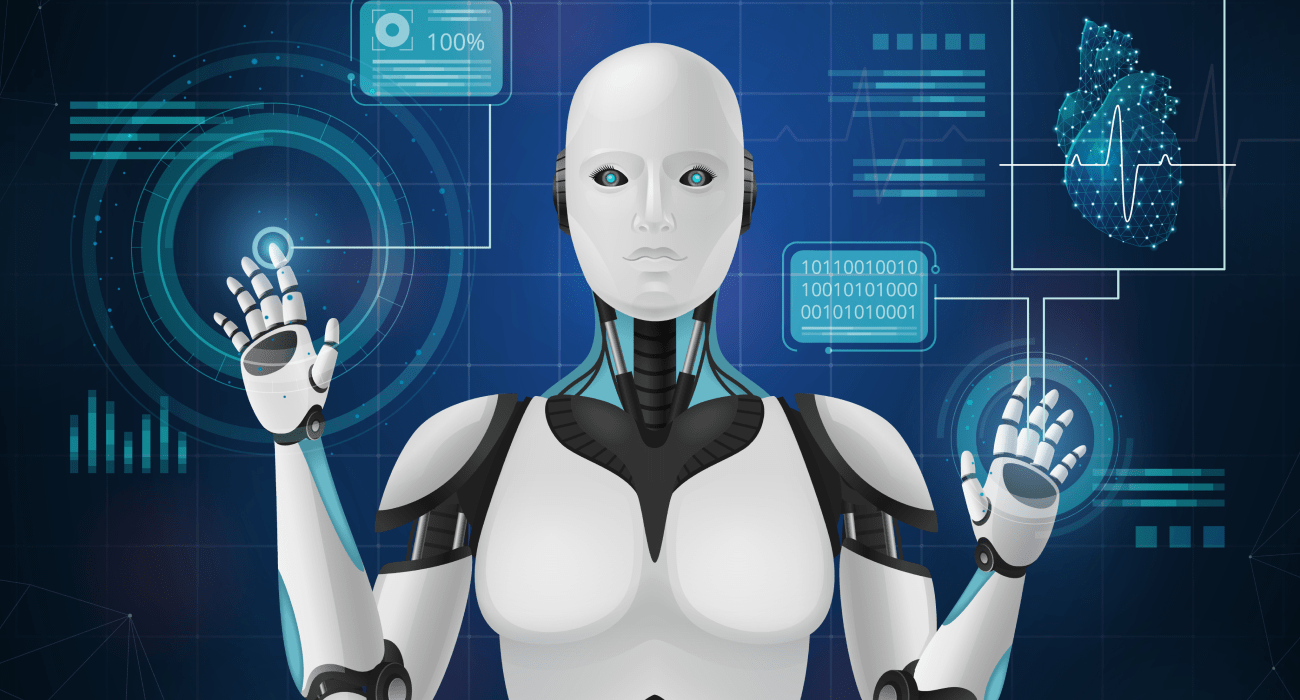









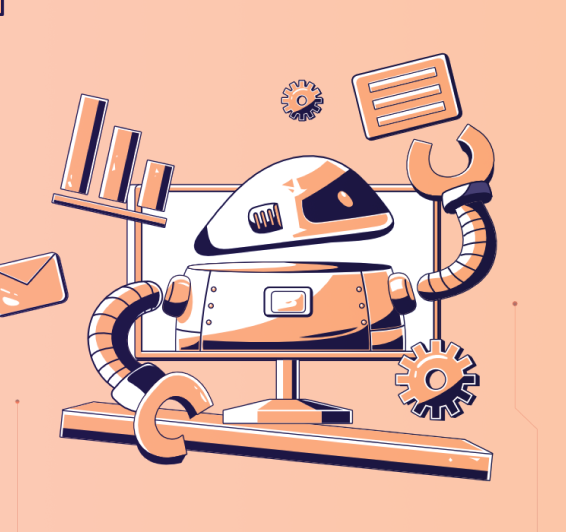


Leave a Reply