As your business grows, so does your collection of tech tools, which typically involves new software solutions. Implementing new tech solutions is already a thing, but investing in a tool like virtual desktop infrastructure (VDI) is another.
Virtual desktop infrastructure is a tool that allows you to access operating systems (OS) remotely. VDI is similar to how a cloud-based system functions—storing all software in a centralized data center and allowing the user to access it via the internet.
In simpler terms, VDI enables you to access virtual desktops through internet connectivity. Also, it doesn’t affect the performance of the programs on the end-user’s devices. If you want to dive deeper and explore the depths of VDI, kindly click to learn more.
VDI can also be used to deliver apps to your clients. These apps require special licensing and are too heavy to install on local devices of every workstation. That’s why VDI is essential for businesses with a wide range of tech tools.
What Are The Advantages Of Implementing VDI?
Here are the top benefits of implementing VDI:
- Cost-Reduction: VDI helps you avoid extra costs associated with local hardware and physical computers while providing extensive functionality.
- Increased Employee Efficiency: VDI is a modern technology that eliminates monotonous tasks (e.g., installing software or system updates), giving users more time to accomplish more tasks.
- Boost User Experience: Gearing toward VDI can be difficult, especially for traditional users, but it can improve their experience multi-fold, helping them complete tasks accordingly with less effort.
How To Implement VDI Successfully?
Once you understand the importance of VDI in an organization, it’s time to learn how to implement it successfully. Below’s a step-by-step guide to setting up a VDI project plan.
1. Define The Focus Of Your Project
The first thing you need to do when implementing VDI is to narrow down the focus of your project.
To narrow the focus of your VDI project, you must answer these simple questions: How are you planning to use your VDI? Are you using it to replace your entire desktop? Or are you using it for specific apps?
If you’re going for a complete desktop replacement, expect that there will be a lot of work to do. You’re not just replacing one app but each of your organization’s local desktops with virtual ones. If this is too much, start with a few apps instead and gradually expand your VDI later.
2. Create A Business Case
Before the process, you’ll need to seek the approval of your stakeholders. Give them all the essential information so they can understand how VDI works, how it benefits the organization, and how the implementation will take place—as well as the risk of not using one.
When creating a business case, elaborate on the current infrastructure problems and challenges. These may include managing physical desktops, maintaining operating systems, and ensuring regulatory compliance.
Also, don’t forget to state the goals of VDI implementation when creating a business case. Here are some you might want to consider:
- Grant employees safe and secure access to information.
- Make desktops more convenient and accessible to improve work efficiency.
- Fortify network security to protect the data stored on desktops.
- Reduce the burden on your IT department to prevent burnout.
- Reduce the cost of the hardware to save on unnecessary expenses.
You must also include the cost breakdown of VDI implementation. The project will be considered an operational expense—the cost of running a business per day.
3. Choose A Type Of VDI
Once you’ve secured the approval from your stakeholders, it’s time to choose the type of VDI deployment your business needs.
VDI deployment comes in two types: persistent and non-persistent. Choose one that will help you meet your users’ needs and preferences.
Persistent VDI deployment lets users customize their desktops and save all the changes they wish to make. This type is common in organizations that require virtual desktops instead of local computer devices (e.g., offices and schools).
On the other hand, non-persistent VDI deployment doesn’t offer desktop customization. This lets you access all virtual desktop applications, but any changes you make won’t be saved. You can see this type mostly in public places, such as libraries.
4. Determine The Right Approach
Once you’ve chosen the right type of VDI deployment, it’s time to determine the most suitable approach for your organization.
- Project-Per-Project Approach: Some businesses start the implementation with only one project and see how it works. Certain adjustments might be necessary depending on the result. Once the initial project is complete, they can proceed with the next one.
- Department-To-Department Approach: You can start the VDI implementation with the accounting department and proceed with the human resources after. Or begin with the marketing department before the sales.
Among these two, choosing the department-by-department approach might be a better idea. It allows the implementation process to proceed without disrupting other workflows.
To make it more specific, try the office-to-office approach. It’s similar to how the department-to-department approach works but uses smaller units (divisions in a department) to minimize potential disruptions.
5. Build A User Environment
The key to successful VDI implementation depends on the user experience. After all, VDI is all about the people who will be using the virtual desktop.
The VDI you choose should help your employees improve and become more efficient and productive at work, not the other way around. Think about the functions each user would need based on the work responsibilities they must complete via VDI.
Consider factors like streaming (audio and video), desktop (single or multiple), and printing needs when building a user environment. However, every person may have a different user environment. Grouping users with similar requirements simplifies the process.
Once you’ve established user environments, understand the key metrics that will help you evaluate user performance. These include periods of peak usage, average loading time, and app-to-user ratio.
6. Pool VDI Solution Options
Once you’ve established user environments, you’ll be able to find a solution suitable for your organization’s needs. There are many options in the market, and some vendors have a product that fits your requirements.
When choosing a solution, it’s a good idea to consider some suggestions from real-life users. Check which industry they belong to, the size of their organization, their current OS, and the features that help them the most. Understanding both positive and negative reviews from similar users will help you choose the best product for your company.
Note that VDI is designed to let users access their desktops anytime, anywhere. When evaluating product features from different vendors, check their performance and how their security protocols impact your network and overall workflow.
Aside from that, you want to ensure that all your current software will be able to integrate accordingly to your chosen VDI. If there are programs that require specific hardware, check if they fit well with your selected solution.
Lastly, verify whether your chosen VDI solution is legal. Some software providers don’t allow their programs to be installed on VDI.
7. Plan Your Communication System
Remember this: VDI implementation won’t succeed without an effective and efficient communication strategy. With this, you’ll be able to inform everyone in the organization about the project.
Here are things to include in your communication strategy:
- The Basic Definition Of VDI – Include the meaning, principle, and primary purpose of setting up VDI.
- The Reason Businesses Implement VDI – Add as many reasons as you want to make it easy for your users to understand the necessity of having robust VDI.
- The Effect Of VDI On Everyone’s Work Output – Include positive and negative effects to help users solve potential problems accordingly without disrupting the operations.
- The Process Of Getting Support Whenever Necessary – Add the contact details of your vendors (e.g., hotline, website, or email). Also, include a plan that will facilitate creating vendor-related incident reports.
Don’t forget to discuss your communication plan with your team and be open to suggestions, comments, and questions before implementing it. If left undiscussed, unexpected turmoil might cause disruptions in your future operations.
8. Plan Your Communication System
Never implement a new solution without a dry run. Pilot testing will help you identify and sort potential issues and concerns your users might encounter. With this, you can establish a strategy for troubleshooting.
Create an infrastructure specifically designed for the pilot and form a team of users that will test the product. Also, establish key metrics that will indicate whether the implementation is a success or not.
Based on the results, formulate a framework for users who will use the solution once it starts to roll out. If everything turns out as planned, proceed with the installation.
9. Measure VDI Implementation Success
Once you’ve installed your VDI, monitor its run with the key metrics you’ve used before to determine whether the implementation is a success or a failure. These metrics will tell you if some areas require improvements to ensure user experience and efficiency.
Also, create a communication channel where users can freely express their opinions and criticisms about the product as they go deeper into using it. Then, check the initial steps of the process and see if your newly-installed VDI has helped you achieve your goals in the end.
Final Thoughts
Implementing VDI enables your organization to enhance its overall efficiency with its otherworldly performance and accessible functionality. Aside from following the steps above, make sure to take VDI seriously. Always keep your eyes open for possible mistakes, and never ignore small details that can make problems worse.

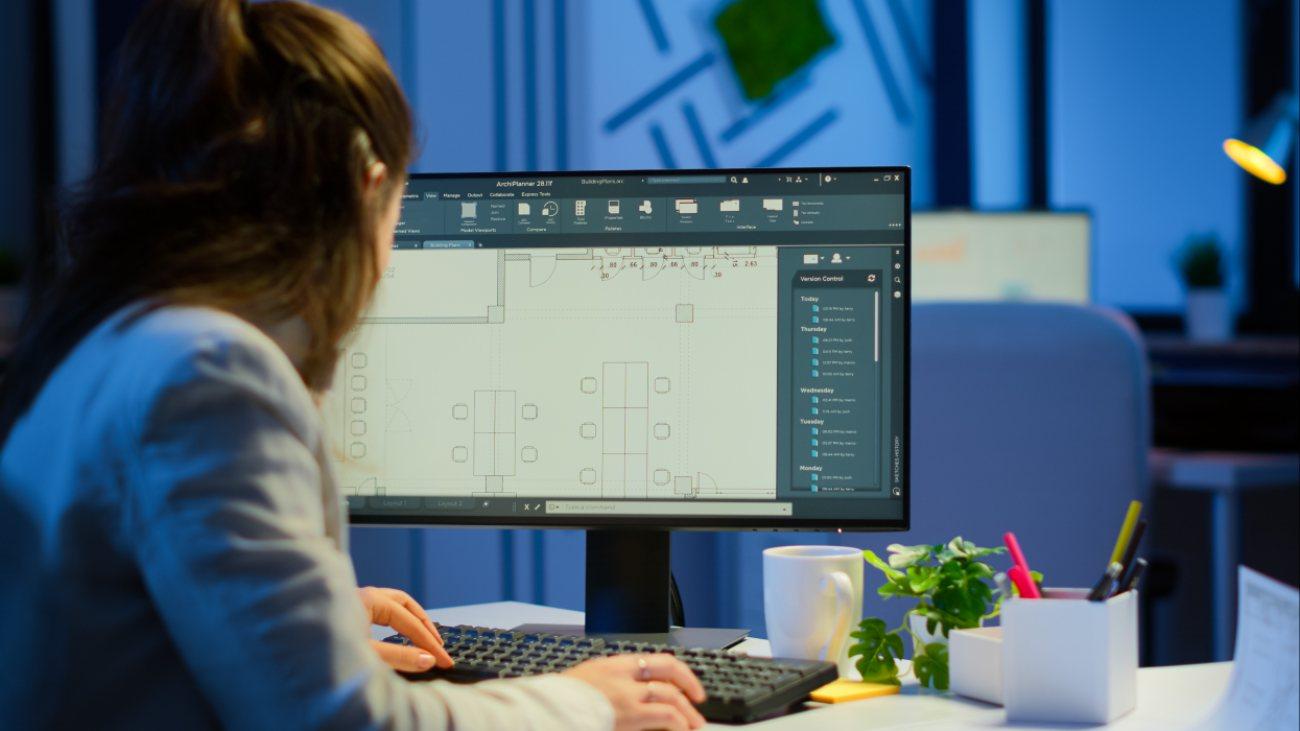


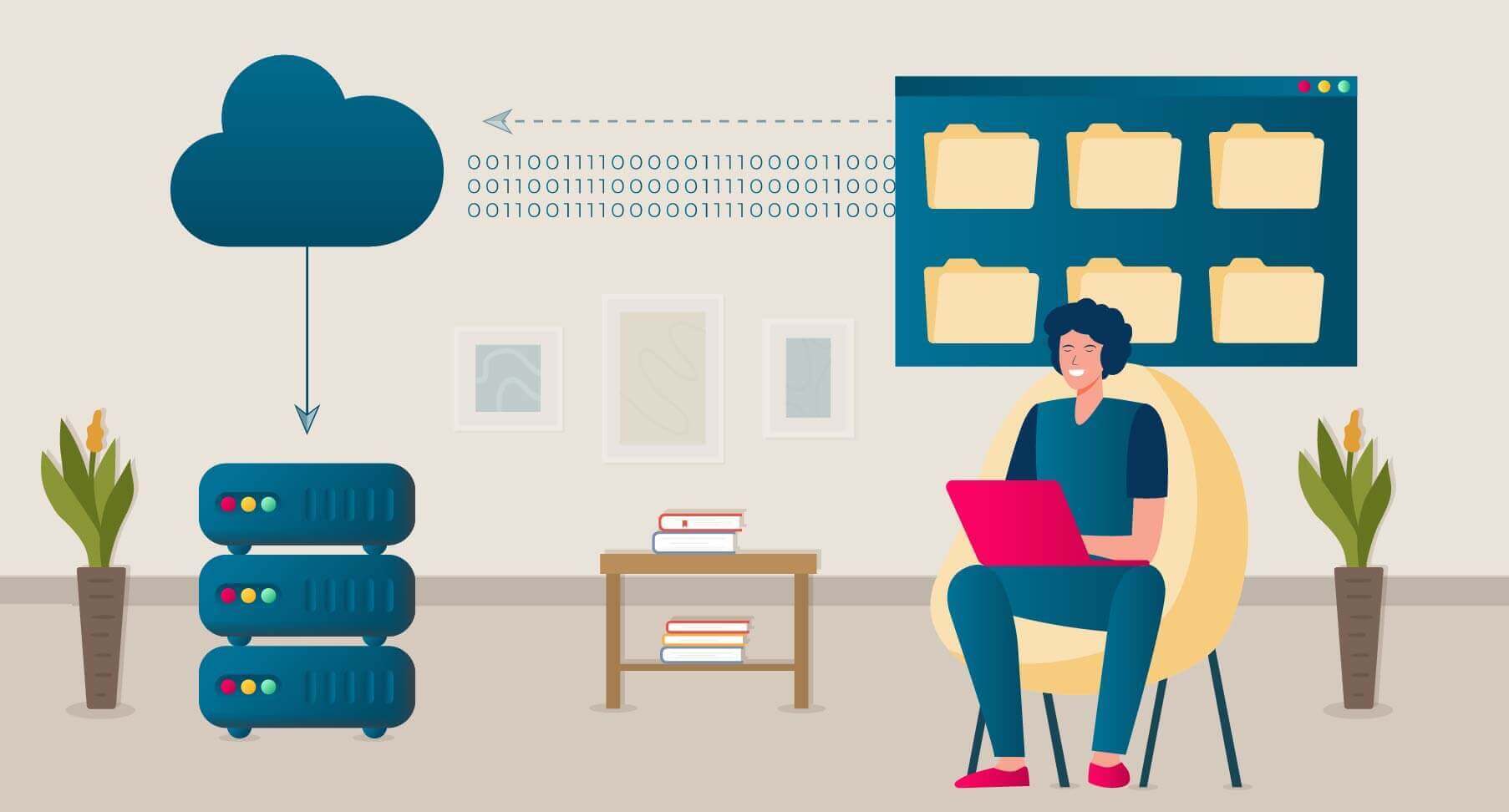







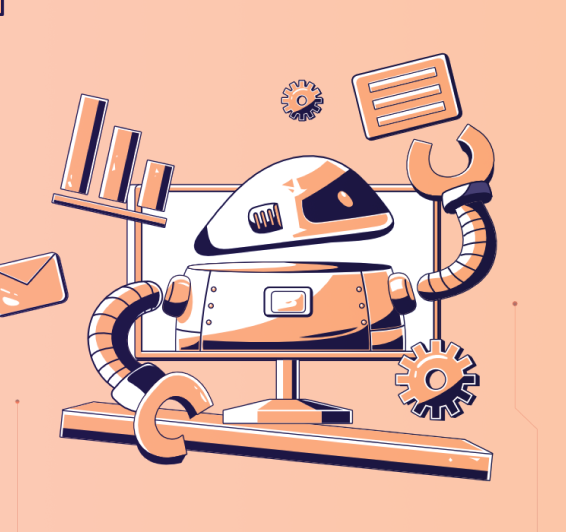


Leave a Reply