Did you know that a third of all businesses experience data loss yearly? This can be catastrophic for a business, especially if the data is not backed up. Thankfully now there are a lot of ways to prevent the loss of data. And one such method is by restoring data in cloud computing.
In the past, data loss was a common problem for business owners. If your computer crashed or you lost your files in any other way, your business would suffer. However, a solution can now help prevent data loss - cloud computing. There are multiple ways to back up your data: a dedicated cloud server, where you can automatically backup your data, various plugins, and you can also use third-party agency backup services.
With that said, cloud computing can also be very unpredictable. One day your data might be accessible; the next, it may be gone without a trace. This is why it is important to have a plan in place for how you will restore your data in the event of a disaster. This blog post will discuss the different methods you can use to restore your data in cloud computing and some tips on preventing data loss in the first place!
What Is Cloud Computing and How Does It Work?
Cloud computing is a term used to describe the use of remote servers hosted on the Internet to store, manage and process data. It has revolutionized how businesses operate by providing them with a more efficient and cost-effective way to manage their data. Cloud computing allows you to store your data on remote servers instead of on your computer. This means that if something happens to your computer, you can still access your files from any other device.
Cloud computing works by storing your data on remote servers. These servers are usually located in data centers around the world. When you want to access your data, you simply connect to the server and download it. This is a much more efficient way of storing data than on your computer, as it reduces the risk of data loss and makes it easier to share files with others.
There are different types of cloud computing:
- Public cloud computing is the most common. This is where businesses make their data available to anyone who wants to access it.
- Private cloud computing is where businesses only allow certain people to access their data.
- Hybrid cloud computing is a combination of the two.
No matter what type of cloud computing you use, it is important to have a plan in place for how you will restore your data in the event of a disaster.
The Benefits of Using Cloud Computing
Cloud computing has become so popular in recent years because there are many benefits of using it. Perhaps the most obvious benefit is that it allows you to access your files from anywhere in the world. All you need is an Internet connection, and you can connect to your data. This is extremely useful for businesses as it means that employees can work from anywhere.
Another benefit of cloud computing is that it is more secure than storing data on your computer. This is because your data is stored on a remote server, which is much less likely to be hacked or damaged. Additionally, if something does happen to the server, you can still access your data from another device.
Cloud computing is also more cost effective than traditional methods of data storage. This is because you only pay for the amount of storage you need, and you can scale up or down as your needs change. Additionally, there is no need to invest in expensive hardware or software, as everything is provided by the cloud computing provider. Similarly, cloud computing security is also way better than traditional security.
Most businesses use some form of cloud computing for a reason. As you can see, there are many benefits to using it. It's an efficient, cost-effective, and secure way to keep and restore any kind of data.
How to Restore Data in Cloud Computing
Now that we have discussed the benefits of cloud computing let’s look at how you can restore your data in the event of a disaster. There are many ways to restore data in cloud computing, and the method you use will depend on the disaster you have experienced. If your data is lost or corrupted, you can simply download it again from the cloud. This is one of the advantages of cloud computing – if something happens to your data, you can simply download it again.
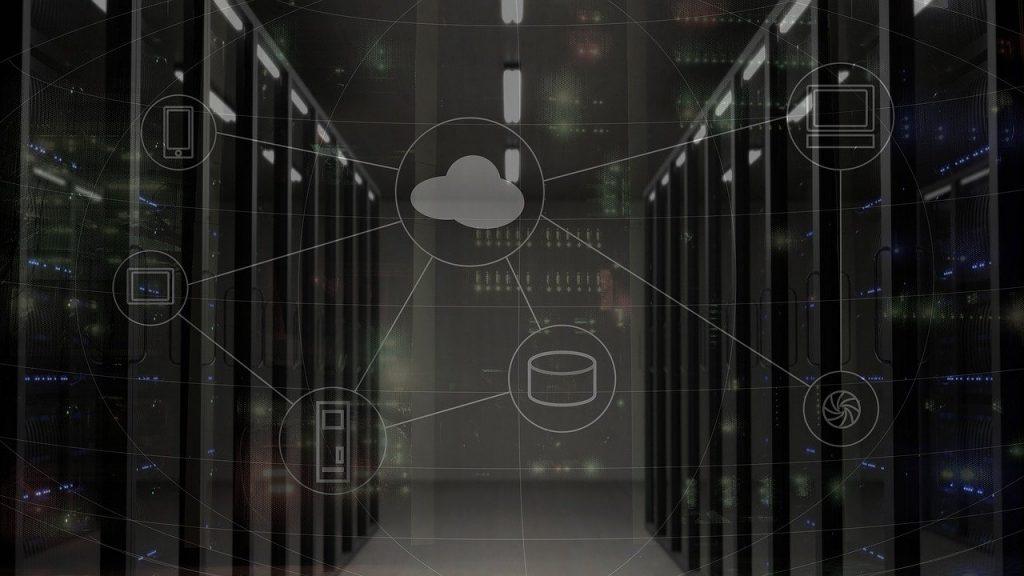
You can still access your data from another device if your computer is lost or stolen. This is because your data is stored on a remote server, which can be accessed from any device with an Internet connection. And, if the cloud computing provider experiences a problem, they will usually have a backup of your data. This means you can still access your data even if the provider experiences an issue. If you have a backup plan in place, you can be sure that your data will be safe and sound in the event of a disaster.
The Different Types of Backup and Disaster Recovery Options for Cloud Computing
Now that we have looked at how to restore data in cloud computing. Let’s look at the different types of backup and disaster recovery options. Each of these options is a viable way to keep your data safe, and the one that is best for you will depend on your specific needs and situation. Now, let's look closely at the types of backup and disaster recovery options that are available on the market right now.
1. Full Backup:
The most common type of backup is known as a full backup. This involves backing up all of your data, including files, databases, data warehouses, and applications. Full backups can be time-consuming and expensive, but they are the most comprehensive option.
Pros:
- A full backup is more comprehensive than other types of backup. This means that you are less likely to lose data in the event of a disaster.
- Full backups are usually easier to restore than other types of backups.
- It can be used for archiving purposes. You can keep a copy of your data for long-term storage. Archiving your data can be helpful if you need to access it later.
- Full backups are usually more reliable than other types of backups. They are less likely to fail or be corrupted, which means that you can rest assured knowing that your data is safe and sound.
Cons:
- It can be time-consuming and expensive to implement.
- It can be difficult to restore data from a full backup. This is because you need to restore the entire backup, which can take a lot of time and resources.
- It can be cumbersome to manage. You need to set up a schedule and make sure that your data is backed up on a regular basis. You could lose important files or information if you forget to back up your data.
Despite these drawbacks, full backups are the most comprehensive option for data protection. They are less likely to fail or become corrupted and can be used for archiving purposes. If you are looking for a reliable way to protect your data, then a full backup plan is the way to go.
2. Partial Backup:
Partial backup is a less comprehensive option and only involves backing up some of your data. This is usually done if you have a large amount of data and only want to back up the most important files.
Pros:
- Partial backup is faster and cheaper to implement than a full backup.
- It can also be easier to restore data from a partial backup. This is because you only need to restore the missing or corrupted files.
Cons:
- Partial backups are not as comprehensive as full backups. This means that you are more likely to lose data in the event of a disaster.
- Partial backups can be more difficult to manage than full backups. You need to set up a schedule and ensure that your data is backed up regularly.
Partial backups remain a popular option for data protection. They are less time-consuming and expensive to implement than full backups and can be easier to restore than other types of backups. If you are looking for a backup plan that is less time-consuming and expensive, then partial backup may be the right option for you.
3. Incremental Backup:
Incremental backup is a type of backup that only backs up new or changed data. This is a good option if you have a large amount of data and want to save time and money. However, it is important to note that incremental backups are not as easy to use as full or partial backups.
Pros:
- Incremental backups are faster and cheaper to implement than full or partial backups.
- They can be easier to restore data from than other types of backup. This is because you only need to restore the missing or corrupted files.
- Incremental backups also have the advantage of being one of the most reliable types of backup.
Cons:
- Incremental backups are not as comprehensive as full or partial backups. This means that you are more likely to lose data in the event of a disaster.
- They can also be more difficult to manage than full or partial backups.
Incremental backups are faster and cheaper to implement than full or partial backups, and they can be easier to restore data from. If you are looking for a backup plan that is less time-consuming and expensive, then incremental backup may be the right option for you.
4. Differential Backup:
Differential backup is a type of backup that backs up all new or changed data since the last full backup. This is a good option if you have a large amount of data and you want to save time and money.
Pros:
- Differential backups are faster and cheaper to implement than full or partial backups.
- They can be easier to restore data from than other types of backup. This is because you only need to restore the missing or corrupted files.
- Differential backups also have the advantage of being quite reliable.
Cons:
- Differential backups allow you to restore only newly added data and thus are not as comprehensive as full backups.
- They can also be more difficult to manage than full or partial backups.
Differential backups are faster and cheaper to implement than full or partial backups, and they can be easier to restore data from. If you are looking for a backup plan that is less time-consuming and expensive, then differential backup may be the right option for you.
5. Versioning:
Versioning is a type of backup that saves multiple versions of your data. This is a good option if you want to be able to go back to previous versions of your data. However, it is important to note that versioning can use up a lot of storage space.
Pros:
- Versioning allows you to go back to previous versions of your data. This can be helpful if you need to restore lost or corrupted data.
- It can also be helpful for troubleshooting purposes. If you are having problems with your data, you can go back to a previous version and see if that solves the issue.
Cons:
- Versioning can use up a lot of storage space. This means that you need to ensure that you have enough space on your storage device to accommodate multiple versions of your data.
- It often requires you to have a precise schedule to save multiple versions of your data.
Versioning allows you to go back to previous versions of your data, which can be helpful if you need to restore lost or corrupted data. It can also be helpful for troubleshooting purposes. However, versioning can use up a lot of storage space.
6. Backup to the Cloud:
Backup to the cloud is a type of backup that saves your data to a remote server. This is a good option if you want to be able to access your data from anywhere. However, it is important to note that backup to the cloud can be more expensive than other types of backup.
Pros:
- Backup to the cloud is a great option for businesses that need to access their data from anywhere. This is because you can access your data from any device with an internet connection.
- It is also a good option for businesses that want to keep their data safe and secure. This is because your data is stored on a remote server, which means that it is less likely to be lost or corrupted in the event of a disaster.
Cons:
- Backup to the cloud can be more expensive than other types of backup. This means that you need to make sure that you have the budget for it.
- Cloud backup service will require you to pay for it regularly, which can become cumbersome for small businesses.
Backup to the cloud is a great option for businesses that need to access their data from anywhere. This is because you can access your data from any device with an internet connection. It is also a good option for businesses that want to keep their data safe and secure.
7. Disaster Recovery as a Service (DRaaS):
Disaster recovery as a service (DRaaS) is a type of backup that provides you with a way to recover your data in the event of a disaster. This is a good option if you want to be sure that your data is safe and sound. However, it is important to note that DRaaS can be more expensive than other types of backup.
Pros:
- Disaster recovery as a service (DRaaS) can be a lifesaver in the event of a disaster. This is because it provides you with a way to recover your data in a short amount of time.
- It is also a good option for businesses that want to ensure that their data is always safe and sound. DRaaS gives you access to a remote server, which means that your data is less likely to be lost or corrupted in the event of a disaster.
Cons:
- Disaster recovery as a service (DRaaS) can be more expensive than other types of backup. You'll have to have a budget for it.
- Some services will require you to pay more if you want more space for your data, and the expenses will pile up as time goes on.
Disaster recovery as a service (DRaaS) can be a lifesaver in the event of a disaster. This is because it provides you with a way to recover your data in a short amount of time. It is also a good option for businesses that want to make sure that their data is always safe and sound. However, it is important to note that DRaaS can be more expensive than other types of backup.
How to Choose the Best Cloud Service Provider for Your Needs
When it comes to cloud computing, there are many different options to choose from. This can be overwhelming for some people, but it is important to take the time to find the right option for you.
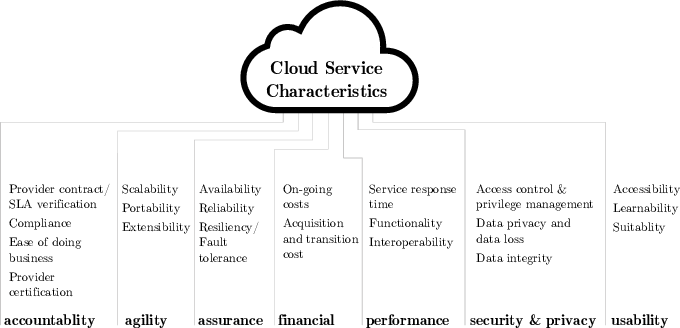
There are a few things that you should keep in mind when you are looking for a cloud service provider:
- Consider the type of service that you need. There are a lot of different types of cloud services, and not all providers offer all types of services. Make sure to find a provider that offers the type of service that you need.
- Consider the price. Cloud computing can be expensive, so you want to ensure that you find an affordable provider. There are a lot of different pricing models, so make sure to find one that fits your budget.
- Consider the security. When storing data in the cloud, you want to ensure it is secure. Make sure to find a provider that offers a good security system.
- Consider the reliability. When storing data in the cloud, you want to ensure it is reliable. Make sure to find a provider that has a good reputation for being reliable.
- Consider the customer service. When working with a cloud service provider, you want to ensure they have good customer service. Make sure to find a provider with a good reputation for being responsive to their customers.
These are just a few of the things that you should keep in mind when you are looking for a cloud service provider. How to choose the right cloud service provider will ultimately depend on the requirements of your business. Take your time and find the right option for you.
The Most Popular Cloud Computing Services
Now that you know what to look for in a cloud service provider, it’s time to start shopping around. Here are a few of the best cloud service providers:
- Amazon Web Services: Amazon Web Services is one of the most popular cloud service providers. They offer a variety of services, and they are constantly expanding their offerings. They are also very affordable, and they offer a variety of pricing models.
- Google Cloud Platform: Google Cloud Platform is another popular cloud service provider. They offer a variety of services, and they are constantly expanding their offerings. They are also very affordable, and they offer a variety of pricing models.
- Microsoft Azure: Microsoft Azure is another popular cloud service provider. They offer a variety of services, and they are constantly expanding their offerings. They are also very affordable, and they offer a variety of pricing models.
These are just a few of the best cloud service providers. Take your time, read carefully about each provider's services, and find the right one for you.
Conclusions
As you can see, many different types of backup and disaster recovery options exist to restore data in cloud computing. Each option has its own set of pros and cons. It is important to choose the right option for your needs. No matter which option you choose, it is important to have a backup plan in place. This will ensure that your data is safe and sound in the event of a disaster.

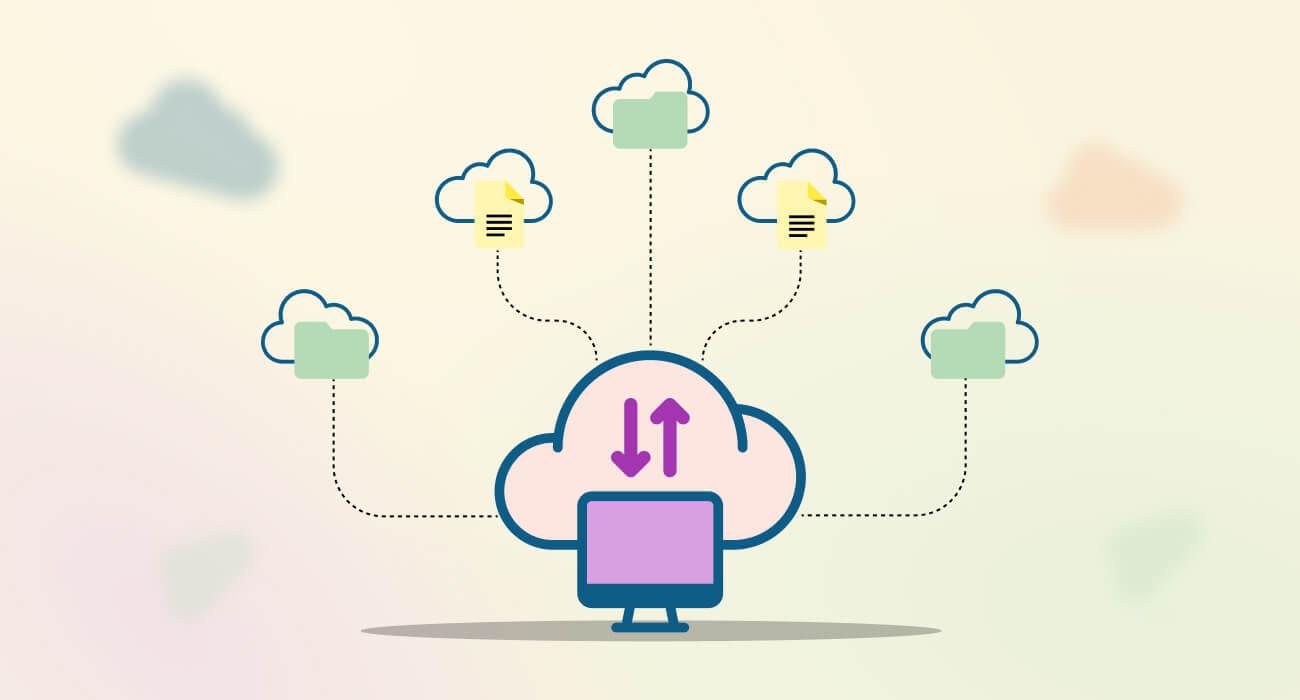










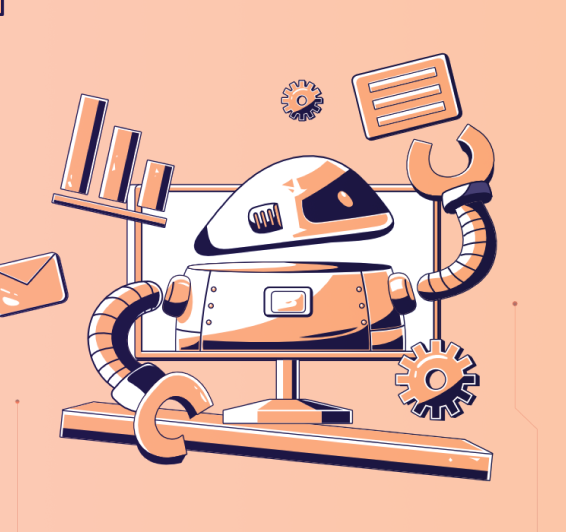


Leave a Reply