With today’s technological advances, businesses must have a reliable system connected through various networks to operate daily. Such connections have made it easy for everyone to do countless business transactions anytime, from any time zone or location. However, network downtime can be costly to organizations, causing loss of revenues and data, production disruption, and communication breakage.
Regardless of your company’s size, you’ll face significant impacts during network downtime. While you can rely on professionals providing network support services, identifying the possible causes of network downtime is necessary to eradicate such issues.
Below are some of the common causes of network downtime and their remedies:
Understaffed Information Technology (IT) Department
Many organizations don’t recognize the significance of adequate IT personnel to prevent network downtime. Remember that it’s responsible for supporting, maintaining, and designing your company’s technology infrastructure. Your IT department is also responsible for network management by operating and deploying internet protocol networks.
If you have an understaffed IT department, you’ll experience slow system upgrades, analysis, and other routine maintenance. As a result, it may lead to network downtime. Moreover, your limited IT department is forced to address the pressing system vulnerabilities instead of initiating preventative measures to lessen the risk of network downtime altogether.
If network downtime is due to an understaffed IT department, the best solution is to outsource your IT needs to a reliable third-party service provider. A good service provider has a team of highly qualified and experienced professionals who can help prevent network downtime as much as possible. Plus, they can ensure your IT infrastructure is managed, developed, and strategized based on your needs.
Reliable service providers also have better resources and time than in-house IT professionals. Therefore, they can efficiently and quickly address issues and get your system running again after a network downtime occurs.
Security Threats
One of the data center challenges is security threats, and other businesses also struggle with them, especially when they cause network downtime. Security threats or attacks, such as denial of service, viruses, and phishing, may result in a network outage. Cybercriminals use these threats to access your company’s sensitive data and corrupt your system, which can crash your network.
There are also instances that security attacks can be used to gain access to network devices aside from exploiting your network. Once cybercriminals access your network devices, they can quickly control your network.
Attackers may also employ ransomware to hold your data hostage, resulting in network downtime for several days. Fortunately, there are several ways to combat security threats, and these include the following:
- Monitor your network devices daily. Typically, unmonitored devices are the primary cause of data leaks.
- Keep your malware and virus apps up to date.
- Update your network regularly using the available security patches.
- Implement a multi-factor authentication to restrict access to your network.
- Use a network scanning tool to scan routers, firewalls, servers, system software, network apps, and other tools for vulnerabilities, such as missing patches, open ports, and bad scripts.
You need to do these security practices from time to time to ensure that your business remains protected. Doing so can help avert network downtime that can hurt your business badly.
Human Error
A human error may range from the poor development of hardware or network components to a misuse of a well-functioning network. Whether the users are accessing the network incorrectly or it’s down, the result is unproductive employees. Determining the source of human errors can be tricky, particularly since pride comes into play, and the involved individuals might not want to admit any fault in the issue.
Although preventing human error is quite impossible, there are ways to reduce it. For example, you can have a detailed plan with various contingencies. Testing every component before installing them may go a long way to ensure the network operates as planned. Testing after the installation is essential to ensure everything functions.
In terms of human errors, it may get a bit tricky. Every employee has a varying level of technical knowledge. Therefore, other users are more prone to improper network usage than others. An excellent way to combat human errors is to provide employees with detailed and consistent training on all new portals and network apps. This way, they’ll know how to use the tools properly and avoid mistakes.
Software And Hardware Failure
No matter how durable hardware components are made, they won’t last forever. At some point, hardware will fail; the older your system is, the greater the chances it’ll fail.
Some of the common hardware failures are as follows:
- Overheating
- Viruses
- Corrupt firmware
- Internal and mechanical failure
- Hard drive with no storage capacity
Other than hardware failure, software patches and updates can also cause network downtime. It happens when the hardware is incompatible, there are no updated drivers, and don’t have proper drivers are installed. Software failures may also corrupt apps, which may bring down your network. Once it happens, you have to upgrade your operating system to a new version.
You may also help prevent or minimize the impact of network downtime caused by software and hardware issues by having an upgrade plan in place, expanding storage capacity, and testing the software patches before implementing. Every upgrade and update must be done when employees are not using the network to avoid inconvenience and possible disruptions.
Misconfiguration
A device configuration, when done improperly, may cause a prolonged period of network downtime. Misconfiguration is one of the reasons that businesses find themselves struggling with downtime and outages.
For example, a misconfigured router may cause network downtime. Once it happens, it can be disastrous for your business. While there’s no perfect solution to avoid network downtime, it’s possible to reduce the odds by arming your IT department with the right tools to keep your specialists ahead of the problem.
Power Issues
Another common cause of network outages is power issues. For this reason, having backup power is critical. Ideally, every network component should have redundant power supplies, which must be connected to various circuits. This way, you can ensure that your network systems will keep running when there’s power failure or maintenance.
Implementing several uninterruptible power supply (UPS) systems can also avoid power failure. It provides backup battery power to your network, which works automatically once the power goes offline.
Old Equipment
The older your equipment gets, the more obsolete it becomes. To ensure your network functions well, your devices must have an updated operating system to run the software. Outdated devices can’t run today’s advanced software, which may slow down your network’s performance and cause your system to crash.
To prevent network downtime because of old equipment, a good remedy is taking an inventory of your equipment and checking the upgrades regularly. Ensure your hardware is compatible with each app in your system. With this, you can guarantee that your equipment won’t cause any issues that may result in network downtime.
When upgrading your old equipment, always opt for the latest devices equipped with advanced features that will improve your network’s performance. If you don’t know which equipment to consider for your business, getting professional help is recommended. While it means an extra expense, it may help save your money and time from choosing the wrong equipment.
Natural Disasters
A network is susceptible to fire, earthquakes, floods, tornadoes, and other natural disasters. Depending on the disaster’s frequency, network downtime may happen for days, weeks, or even months.
Luckily, there are ways to avoid network downtime due to natural disasters. One of these is to embrace cloud migration. Transitioning to the cloud may seem complicated, but it’s easy once done with proper planning. The good thing about cloud migration is that it’s a cost-effective way to protect your business data.
With the right cloud solution, you can store your company’s data in the cloud storage and recover it anytime or anywhere you want. So, if your computers are damaged when a natural disaster hits your area, you can quickly recover your data and continue your operations without any worries about data loss.
Internet Service Provider (ISP) Outages
One of the ways a network downtime occurs is when there’s an ISP outage. Not all ISP outages are made equal, and network downtime may range from minutes to hours or days.
The primary causes of ISP outages may vary widely. Typically, they can be due to fiber cuts and core outages. The usual time to repair these issues may depend on the main cause of the outage.
Addressing ISP outages can be simple, yet the follow-through can be complicated. The goal is to create diversity and redundancy. For example, you can avail of services from several internet service providers. With this, when the other company has ISP outages due to several reasons, you have another network connection you can depend on to run your business systems.
Although it can be an extra cost for your business, it guarantees you won’t experience network downtime when your other provider has an unexpected outage. However, before you opt for different ISPs, compare your options and choose the ones suitable for your business needs.
Bottom Line
Network downtime is never a good thing for any organization. Aside from reducing your cash flow, it may damage your reputation, result in poor customer service, and lower employee morale.
To avoid it, make sure to understand the common causes of network downtime so that you’ll know the necessary precautions you can take. If you think you can’t handle it alone, working with professionals can make a difference in reducing network downtime.

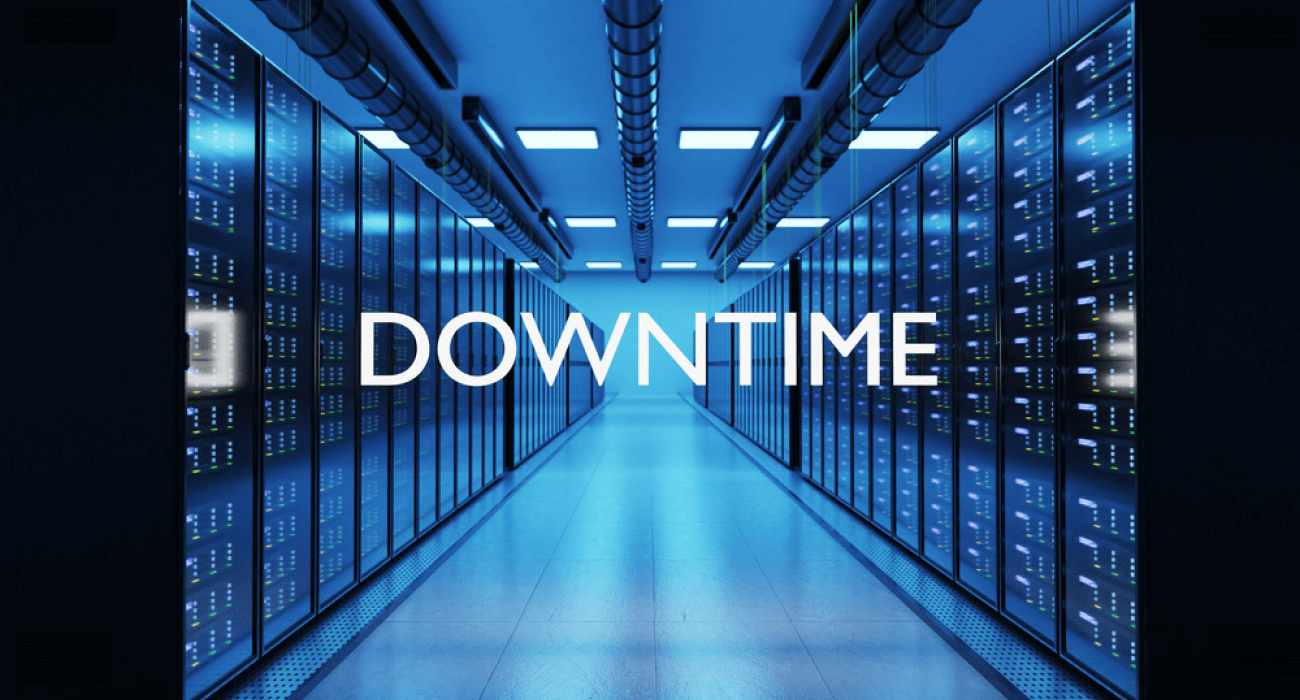


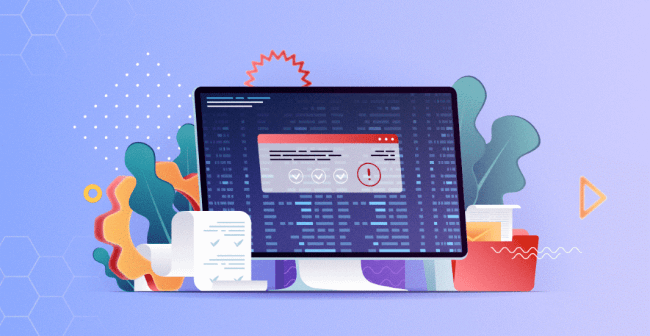







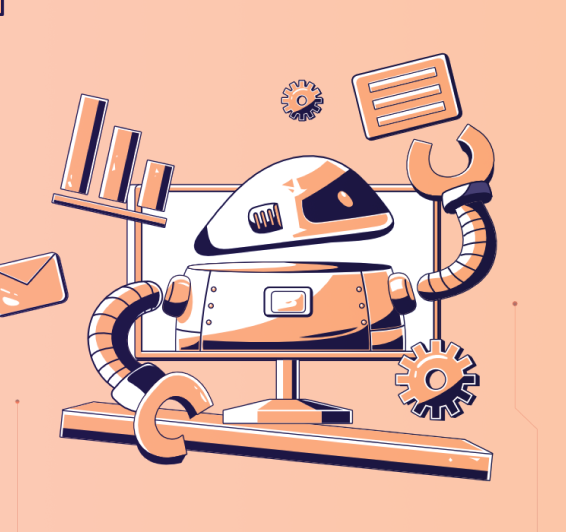


Leave a Reply