API is the layer that sits between the user interface (UI) and the database layer in creating software applications (apps). APIs allow data and communication to flow from one software system to another.
API testing tools have mostly focused on the message layer, which includes REST APIs and SOAP Web services that may be transmitted through HTTP, HTTPS, JMS, and MQ. This is now an essential part of any Automation Testing.
API testing cannot be done manually due to the nature of the API, and hence, we must use API test tools to test APIs. We'll look at a few of the best API testing tools in this article.
What Is API Testing?
API testing tools are a sort of software test that verifies Application Programming Interfaces (APIs) (APIs). Programming interfaces must be efficient, quick, trustworthy, and secure for them to be used. Instead of leveraging normal human inputs (keyboard) and outputs, API testing tools use software to perform API requests, retrieve output, and record the system's response.
API tests are unique from GUI testing in that they do not focus on the appearance and feel of an application. It focuses largely on the software architecture's business logic layer.
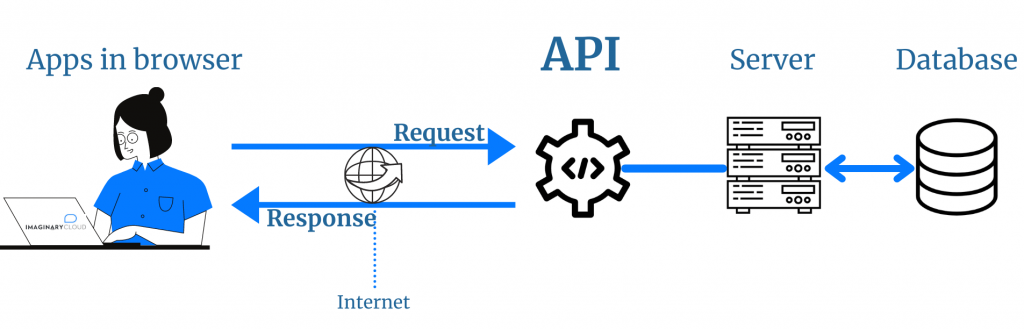
Top API testing tools enable testers to check a variety of factors, including:
- If an API returns the intended result in the specified format,
- If it responds appropriately to edge circumstances (such as failures and unexpected inputs),
- If it reacts to potential security threats in a secure manner
- The time it takes for an answer to be delivered.
How to Choose the Best API Testing Tool?
API testing is unquestionably important for detecting flaws across several layers of your application and providing a consistent client experience. However, there are other ways and technologies on the market. How can you obtain the return on investment you need to accomplish the automation required to provide high-quality software at the pace required by Agile and DevOps initiatives?
Usability
All testers should find API testing tools to be simple to use. This implies that a novice should be able to test APIs without any problems and get up and running quickly with minimum coaching. The solution should be user-friendly and visually pleasing while still providing adequate functionality to carry out challenging operations without the need for scripts.
A unique extensible framework, for example, is a key trait to watch out for automated checks and assertions, Test reusability, and other factors.
CI/CD Integration
Building a successful CI/CD pipeline is a difficult process that involves following several CI/CD best practices, making decisions and much more. Whether you're a large DevOps team or a single developer working alone, the more practical, real-world expertise you can rely on when making CI/CD tool selections, the better off you'll be.
While more experienced developers may pass on their knowledge to less experienced team members, the ever-changing nature of DevOps means that even the most seasoned developer can gain.
Integration Capability
Rest API testing tools that support all of the relevant message protocols and data formats must be used by organizations. Technology is growing at a breakneck pace, and we are witnessing the adoption of new technologies on a daily basis while old technologies continue to be used. This means that an API testing tool should be able to work with both old and new technology.
User Interface (UI)
The tools should be visually appealing and straightforward, with all of the features needed to test APIs without scripting. The tool should have features such as;
- Validations and assertions that are automated.
- Tests may be run without the need for scripts.
- Testing that is data-driven.
- Tests and test cases can be reused.
- Tests and test cases can be created quickly.
Fundamental API Requirements
Knowing the aim of the API test tool will establish a strong basis for you to well plan your decision. You may define the verification strategy using this step as well. Make sure that the tool you choose has all the fundamental features that are required for your specific application.
You should also look at the possibilities of limitations as you scale in the API testing tool that you choose.
API Testing Framework
When using an API testing tool, QAs often either utilize its out-of-the-box solutions or construct a unique framework out of its parts. Certain API testing technologies are preferable for developing an automated framework (RestSharp, REST Assured, and Requests), while other tools (Postman, SoapUI, Katalon, and jMeter) may be employed as they are.
10 Best API Testing Tools
1. Katalon Studio
Katalon Studio is a powerful automation tool with a Selenium-based engine that was first launched in January 2015. Katalon is primarily intended for creating and reusing automated UI test scripts without the need for coding. Katalon Studio enables automated testing of UI components like pop-ups, iFrames, and wait times. Microsoft Windows, macOS, and Linux are all supported by the program.
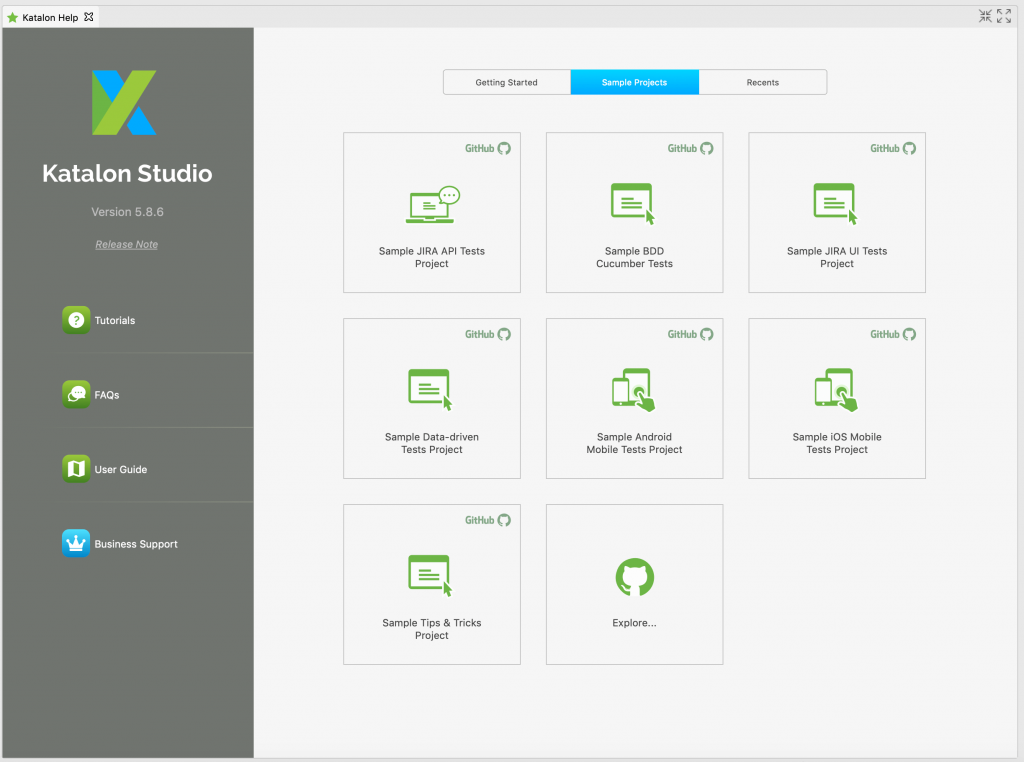
Features
- Web apps, mobile applications, and web services can all be automated using it.
- It is a free KMS technology utility (free but not open-source).
- It has the ability to record and playback.
- Git, Jenkins, qTest, and Jira can all be used with it.
- It has templates for keeping track of the object repository, test cases, and custom keywords built-in.
- It is compatible with the Java and Groovy programming languages.
Pros
- Katalon also offers test case generation in scripting mode for people with excellent programming skills.
- The built-in templates, frameworks, and integrations with Jira, Git, and Jenkins, among other things, help speed up the test case generation process. The user's only task is to automate the test scripts.
- Cross-browser testing is quick and straightforward since the script captured in one browser can be made to run in any of the supported browsers.
- Its test result reports are visually intuitive and exportable to pdf and CSV formats.
- It has a built-in logging system as well as screenshot functionality in the event of a failure.
Cons
- Unlike Selenium, the scripting language is confined to Java and Groovy.
- There is no support for distributed testing at this time.
- Unlike some licensed products like UFT and TestComplete, it cannot automate desktop programs.
2. Postman
Operating systems ranging from Windows, Mac OS, and Linux can all execute Postman. It gives programmers more room to create APIs. Functional testers can write tests for API requests using Postman without having to spend much time coding scripts.
For manual Rest API testing, Postman comes highly recommended. In comparison to Postman, an automation tool designed for API testing can help QA teams in a number of ways when dealing with complex and in-depth API tests. One of them is the benefit of test frameworks and collections that are well-structured.
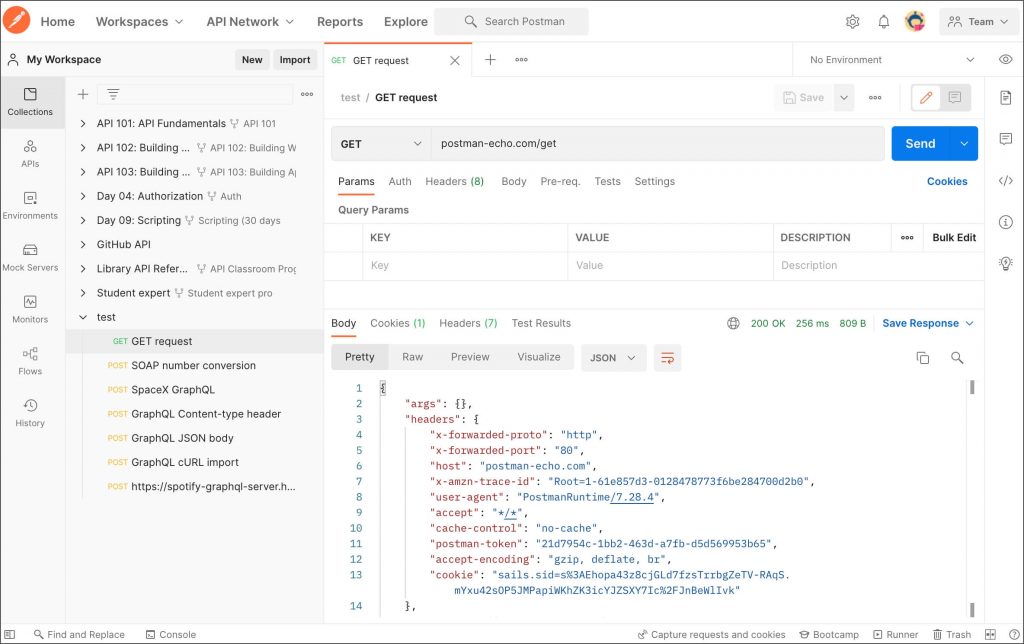
Features
- API access control
- API versioning
- API monitoring and logging
- Run Feature
- Assertion scripts snippets are really helpful in tests
- Environments can be organized as per users' needs.
Pros
- User-friendliness: Testers may easily build test suites by filling up templates with a straightforward UI. Additionally, Postman offers code snippets that aid with script building and include illustrations of validations for response time, response code, etc.
- Accessibility: By login into their accounts on a device with the Postman application or Postman browser extension installed, Postman users may easily access their files.
- Different functionalities: All HTTP methods are supported by Postman, along with progress saving, API to code conversion, altering the environment in which APIs are developed, and many more.
- Capability for tracking requests: Postman supports a number of status codes for HTTP responses that allow users to check the outcome. To name a few, these include Authorized access, Bad requests, Empty responses, and Successful requests.
Cons
- Small testing range: While Postman is perfect for testing RESTful APIs, SOAP APIs and other APIs are not well-suited for it.
- Low degree of script reuse: Users of Postman are unable to add more requests or reuse previously prepared scripts. As a result, testers must continuously write new test scripts for every project.
- Restrictive integration: Although Agile is made possible by APIs, the program itself does not have many integration features. It becomes a barrier to teamwork and integrating Postman with already-existing systems.
3. Rest-Assured
One of the most widely used libraries for testing RESTful Web Services, it is Java-based and makes testing and validating Rest Services simple. Any Java IDE will work for writing the code needed to test our API. REST guaranteed is useful for creating test cases for big APIs in both tiny Unit tests and big automation frameworks.
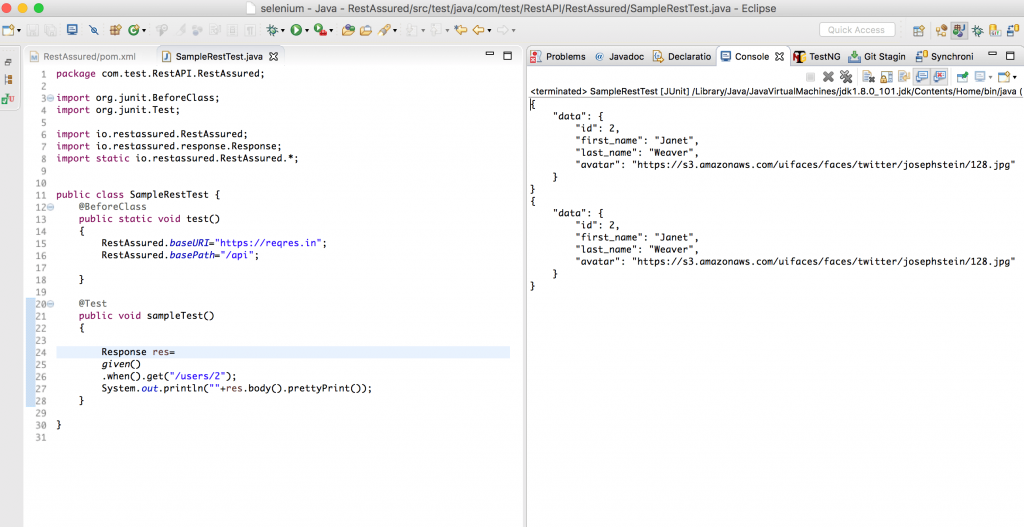
Features
- Support for XML Path and JSON Path syntax to examine particular pieces of the response data is one of REST assured's most powerful capabilities.
- Technical response data validation
- The ability to construct data-driven tests is another aspect of REST Assured that makes API testing more powerful.
- Many RESTful APIs need consumers to authenticate themselves before they may interact with them. Basic (username and password in the header of every request) and OAuth 2.0 authentication are two of the most widely used API authentication protocols supported by REST Assured.
Pros
- It supports a Given/When/Then test notation, making your tests immediately legible for humans.
- Simple JUnit and TestNG integration: JUnit and TestNG frameworks are simple to integrate with.
- It enables the ability to reuse the code for a new function because it is a Java client.
- Support for the Data-Driven framework: This framework facilitates the separation of the "data set" and the actual "test case" (code). External sources such as an excel file, a JSON file, etc. provide the test data.
- CI/CD integration: To offer Continuous Integration and Continuous Deployment features, we can simply link with other technologies like Maven, Jenkins, and GitHub.
- Customize Reports: Works with any open-source or customized reporting tool.
Cons
- Knowledge of Java programming language is required.
- Does not explicitly support SOAP APIs.
4. Apigee Edge
Apigee Edge is an API development and management platform. Edge offers an abstraction or façade for your backend service APIs by fronting them with a proxy layer, which includes security, rate restriction, quotas, analytics, and more.
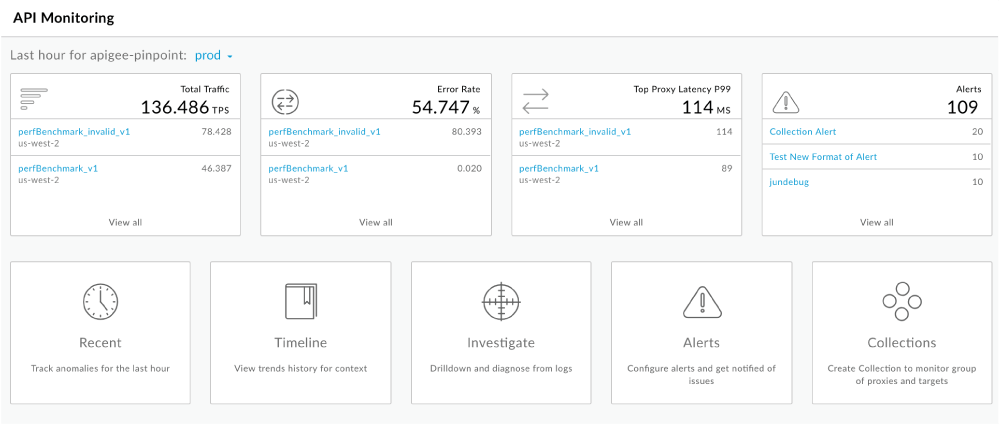
Features
- Security rules such as OAuth, API key verification, XML/JSON threat protection, JWT, Access control, and SAML assertions are all customizable in Apigee Edge.
- To utilize current systems or interface with old systems, protocol transformations are required. Edge allows current backend services to be transformed into APIs, allowing API developers to customize rather than create their solutions.
- Multiple layers of versioning are supported. Behind the API façade, backend service versions can be "hidden."
- Apigee Edge supports Java, JavaScript, Node.js, and Python, extending the API management solution's programmability for developers who prefer coding to configuration.
Pros
- Provides a useful method for managing API development, as well as the ability to track and assess it.
- It's a great approach to set up a proxy between the customer and the supplier, with the greatest level of web service call security and call tracking.
- Furthermore, quota management has been critical in ensuring that unscrupulous developers do not clog up the endpoint with erroneous code.
- Support is stable, secure, and has low latency, although it isn't of very high quality.
Cons
- Not cost-effective solution
- No mechanism to configure cache limit for particular API
- No policy to integrate and customize identity management systems
5. Readyapi: No-Code API Testing Tool
ReadyAPI is a single interface that allows teams to build, organize, and run automated functional, security, and performance tests, speeding API quality for Agile and DevOps software teams. Import API definitions such as OpenAPI/Swagger or AsyncAPI, test and record live API activity or virtualize web services to eliminate pipeline dependencies to get started.
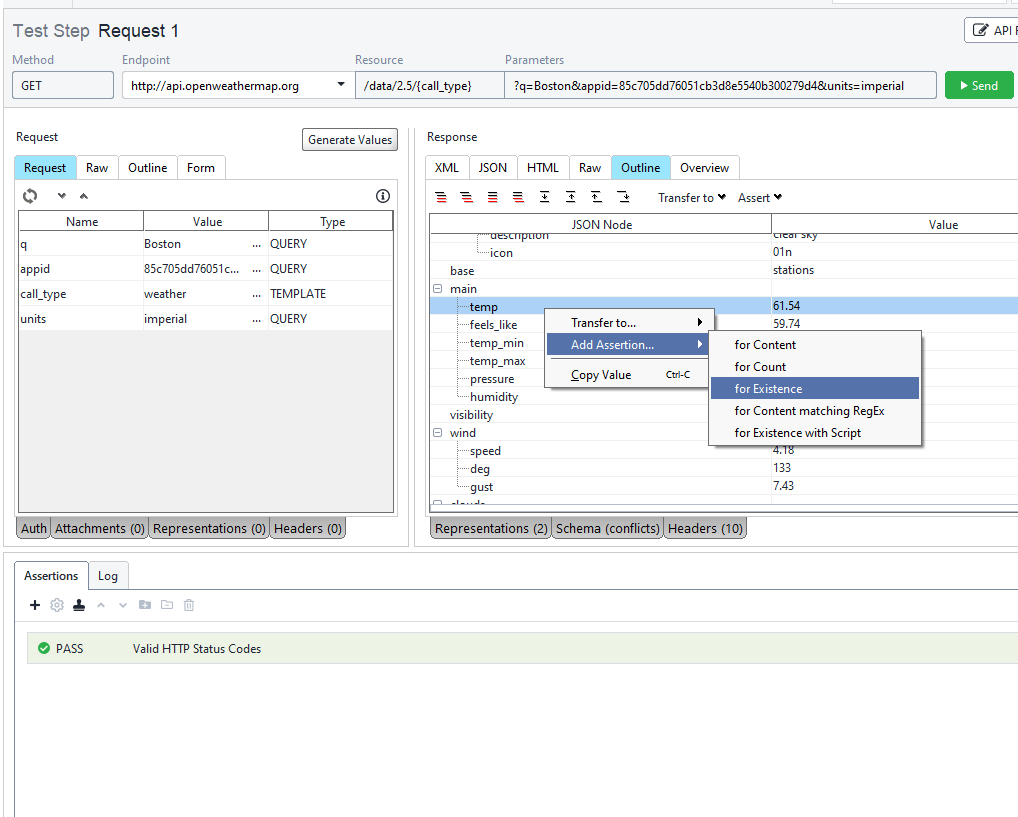
Features
- It has native support for Git, Docker, Jenkins, Azure, and other services.
For automated testing, it also offers a command-line interface. - There are several situations where ReadyAPI may be utilized.
- It has a Smart Assertion feature that makes it simple to create bulk assertions against a large number of endpoints.
- It allows for the execution of functional tests in parallel as well as task queueing.
- It has functions and tools for reusing functional tests and creating realistic load situations.
- During testing and development, ReadyAPI also has options for eliminating dependencies.
Pros
- Even non-programmers can quickly ramp up and write efficient automation tests.
- It automates APIs in a smooth, simple, and efficient manner.
- Performance testing, load distribution, and key performance indicators are all well-designed to aid in the improvement of API performance.
Cons
- No contract testing feature to the toolset will improve the value immensely.
6. Jmeter
JMeter is a piece of software that allows you to do performance, load, and functional testing on your online applications. JMeter may also create thousands of virtual concurrent users on a web server to mimic a significant load on the service. JMeter is a free and open-source program. This implies that if you choose, you can obtain JMeter's source code and study and alter it.
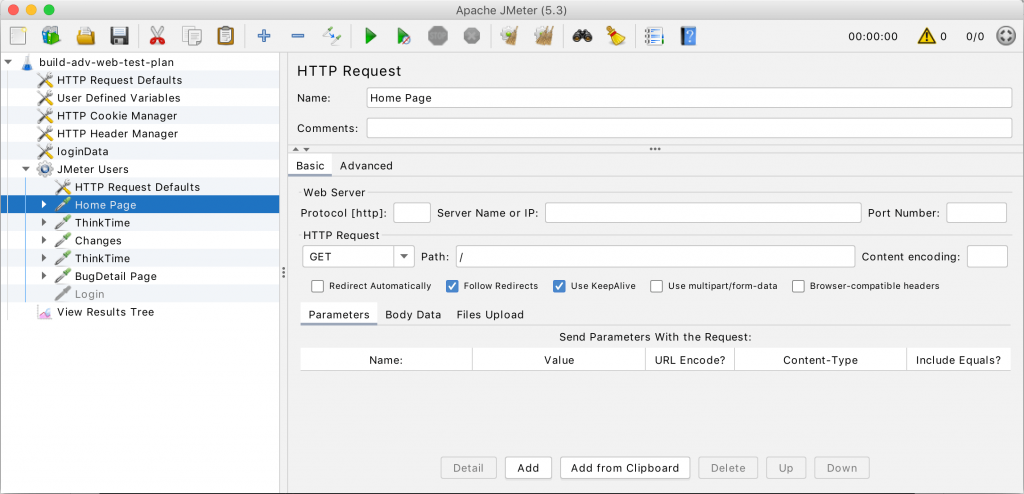
Features
- It supports both Swing and lightweight components
- JMeter's test plans are saved in XML format. This implies that a text editor may be used to create a test plan.
- Its comprehensive multi-threading structure allows numerous threads to sample at the same time and various thread groups to sample different functions at the same time.
- It has a lot of flexibility.
- It may also be used to test apps in an automated and functional manner.
Pros
- JMeter is a free and open-source program. This indicates that it is available for free download.
- Ease of Use: JMeter is simple to install and use. Simply download it off the internet, install it, and start using it. It comes ready to use with default settings as a pure Java desktop application. It does not need any special skills or subject expertise in order to utilize it.
- JMeter is platform Independent, as it is written in Java, the world's most popular programming language. As a result, it may operate on any operating system, including Windows, Linux, and Mac.
- Robust Reporting: JMeter can produce useful reports. Graph, Chart, and Tree View can be used to visualize the test results. JMeter supports a variety of reporting formats, including text, XML, HTML, and JSON.
- Absolute Testing: JMeter allows users to perform whatever type of testing they choose. All-in-one tool for load testing, stress testing, functional testing, and distributed testing.
- Flexibility: You may configure JMeter to meet your needs and use it for automated testing.
Cons
- JMeter uses a lot of memory to simulate large loads and illustrate the test results. This can use up a lot of memory and cause you to run out of it when you're under a lot of stress.
- Only for web applications: JMeter is an excellent tool for testing web applications; however, it is not ideal for testing desktop applications.
- Lack of JavaScript support: Because JMeter is not a browser, it is unable to run JavaScript in a web application. It has limited support for JavaScript or Ajax processing, which may compromise simulation accuracy.
7. Assertible
Assertible is a website security software that is available online. By offering easy and strong assertions to test and monitor your APIs and webpages, Assertible provides a dependable first line of defense against web service failures. Reduce the frequency of false positives in your automated QA tests and be certain that your APIs are in good working order.
Features
- It enables you to conduct application tests in a variety of environments: The platform enables users to execute API tests in a variety of settings, including production and staging.
- You can test your application once it has been deployed. Users can use the program to automatically start post-deployment tests on staging or production.
- Assertion creation using crucial endpoints: Users can create unique and domain-specific tests using the platform's robust HTTP assertions.
Pros
- It enables QA automation: If your online applications have flaws, the quality of the web services you provide to your consumers may suffer. By allowing you to establish an automated QA system with Assertible software, you may be able to eliminate web defects in your apps. This makes system problems much easier to see.
- It allows you to create strong tests quickly and easily: You'll need to construct effective tests in order to improve your online services. Users may have a deeper understanding of the health of their online services, system issues, and falling assertions with the program.
- It enables customers to test their deployments and environments: The program provides a framework for tracking web service deployments. This makes it easier to perform equivalent tests in the staging and production environments automatically.
- It allows for rapid identification of API issues: With the program, you will be able to swiftly identify issues with your API. It allows you to monitor and test your online services on a regular basis, as well as receive warnings when errors are found.
Cons
- The platform may not be suitable if you like to read a full-quality report on your online services.
8. Paw, API Testing Tool for Mac
Paw is an excellent API tester designed specifically for Mac users. While this is a useful tool, it has one clear flaw: it is not cross-platform.
Paw is a full-featured tool that, in addition to its visually beautiful user interface, offers you access to many common testing functions, such as functional tests, performance evaluation, security validation, and more, when you pay $49.99 for the software.
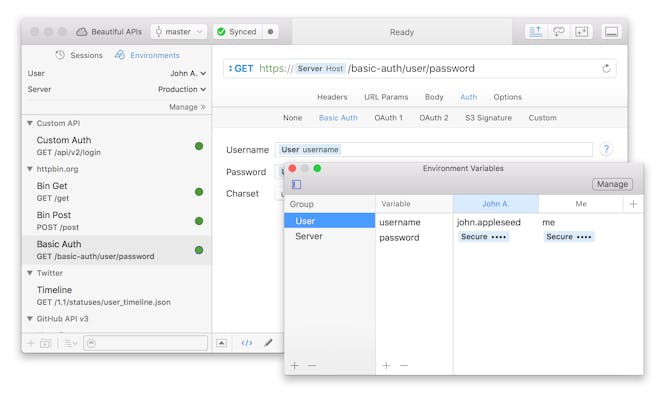
Features
- Send any HTTP request you want! You may either test and iterate on your own APIs or look into new ones. Paw includes a full-featured visual editor as well as a suite of HTTP utilities.
- While you're testing your API, write down what it does. Paw is completely compatible with Swagger and RAML descriptions and supports JSON Schema natively.
- Ensure that everyone is on the same page. Sync API test setups, make conflict-free changes, and receive real-time updates.
Pros
- It is easy to use.
- It has an outstanding interface.
- It is more reliable in performance as compared to other API testing tools.
- It also has multi-dimensional environment settings.
Cons
- Currently, Paw is available for Mac users only.
- High pricing (one-time purchase).
9. Soap UI
SOAPUI is the most widely used open-source cross-platform Rest API testing tool. It enables testers to do automated functional, regression, compliance, and load tests on a variety of Web APIs. To test all types of APIs, SOAPUI supports all standard protocols and technologies. The SOAPUI interface is intuitive and easy to use for both technical and non-technical users.
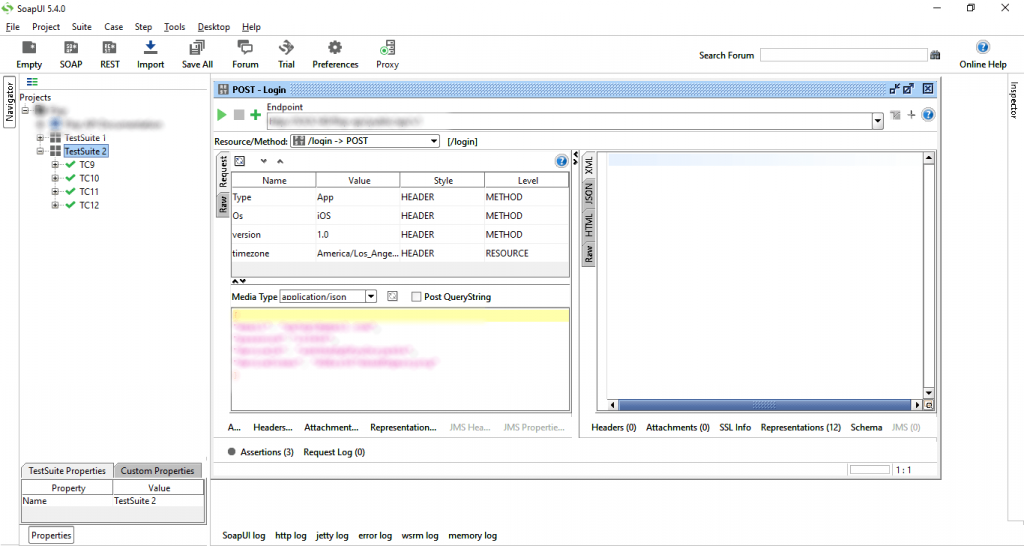
Features
- Easy for Functional Testing: SoapUI allows you to design sophisticated test scenarios without writing any background scripts by dragging and dropping test suites, test phases, and test requests.
- Security or Vulnerability Testing: The SoapUI and SoapUI Pro programs offer alternatives for protecting websites from hackers and malicious spyware. Vulnerability testing is a sort of testing that identifies the weak points in online applications.
- Load Testing using LoadUI: SoapUI can also assess the load balancing capabilities of a web application. SoapUI has a toolbar option called LoadUI that may be used to do this. We can go to load testing after developing a project with sufficient test suites by simply selecting the LoadUI option. SoapUI then navigates to the LoadUI tool, where the tests may be set up according to the requirements.
- Service Simulation: MockServices from SoapUI allow you to simulate and test SOAP and REST Web Services before they are built. They save money by avoiding the cost of developing full-scale duplicates of your production systems, and they let customers to use the services immediately rather than waiting for them to be created or available.
Pros
- Groovy could be used to generate bespoke codes.
- Without the need for manual intervention, data can be transferred from one answer to many API queries.
- It saves your work so that you may come back to it later.
Cons
- Web UI testing and mobile app testing are ineffective.
- There is no documentation for this utility.
- For newcomers, saving projects might be a little perplexing.
10. Karate Dsl
Karate is the only open-source solution that integrates API test automation, mocks, performance testing, and even user interface automation into a single, unified framework. Cucumber's BDD syntax is language-neutral and simple enough for non-programmers to use. There are built-in assertions and HTML reports, and you may run tests in parallel for speed.
Features
- Both JSON and XML are supported natively.
- Data-driven testing with powerful payload assertions and "deep-equals"
- Even non-programmers will find it simple.
- Engine for embedded JavaScript.
- Built-in test doubles or HTTP mocking
- Test scripts can be reused as performance tests.
- Changing the environment.
Pros
- The Karate DSL is capable of multi-thread concurrent processing.
- You can alter setups in Karate DSL.
- It is a great option for GraphQL testing.
- Both XML and JSON are supported.
Cons
- The utility does not by default feature authentication mechanisms.
- "Find Usage" and "auto renaming" features do not exist.
- Supporting code is time- and money-consuming.
Conclusion
Despite the fact that we have presented some of the best API testing tools on the market, it is essential to consider the advantages and disadvantages. You may need to be adaptable and explore a variety of possibilities before settling on the one that best meets your needs.
Even if all of the solutions listed in this article have a good reputation, the best API testing tool will always be the one that best meets the demands of the business or project.


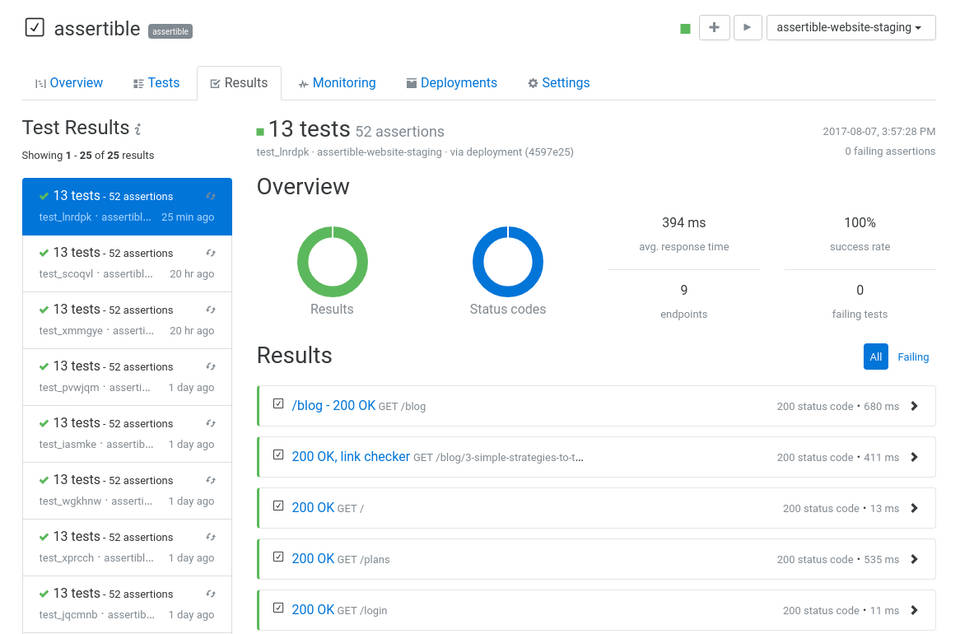
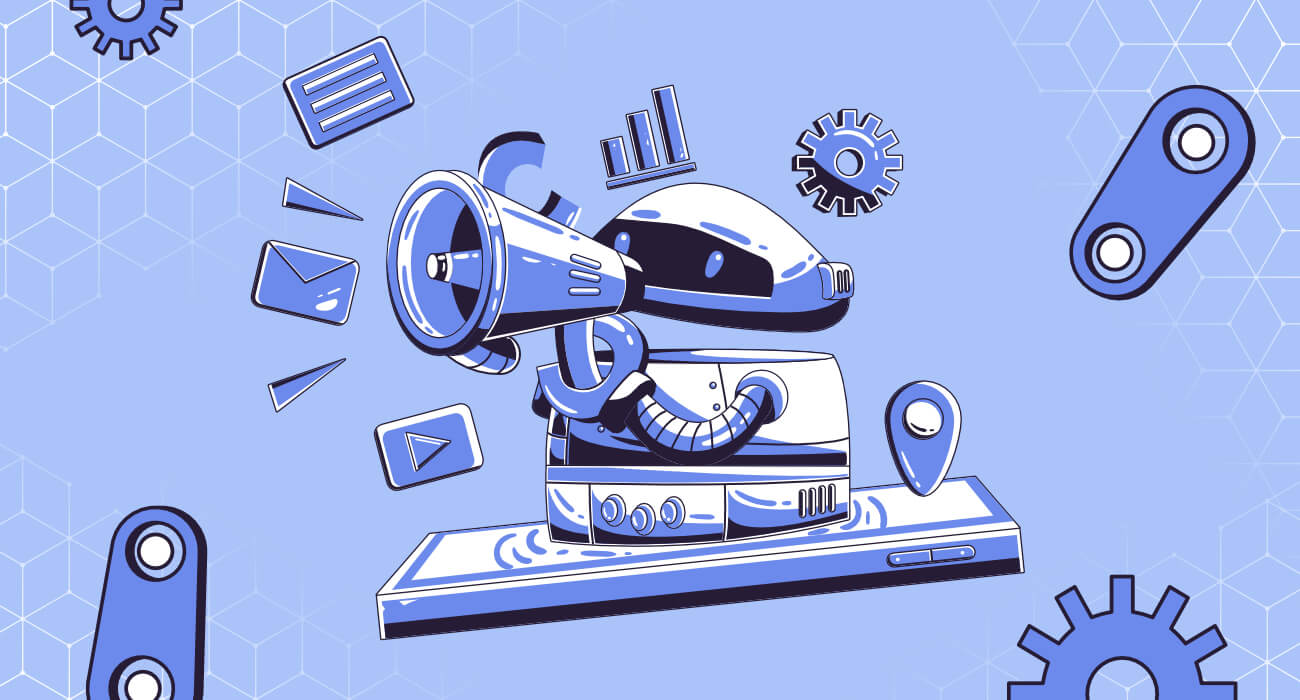
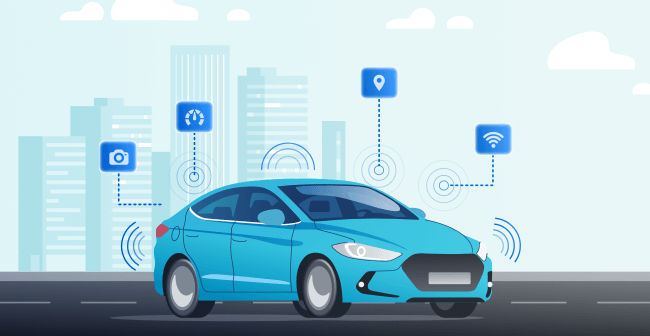








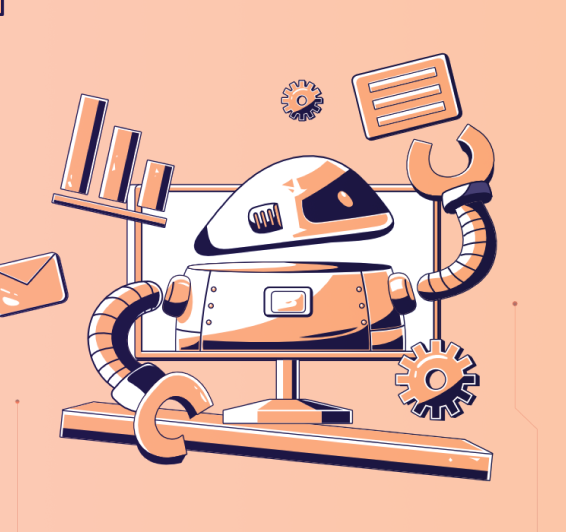


Leave a Reply